
First of all, Thank you so much for purchasing Poster Banao source code and becoming our customer.
You are awesome!
You are entitled to get free lifetime updates to this product + exceptional support from the author directly.
This documentation is to help you regarding each step of installation and integration. Please go through the documentation carefully to understand how app is made and how to setup app. Basic Android app developement skills required to modify source code.
Requirments
01
Android Studio
Recommended Android Studio Bumblebee | 2021.1.1 Patch 3
02
Hosting Server
Shared/Cloud/VPS
03
Php Version
PHP 8.0 or higher
04
Firebase Account
Authentication & Cloud Messaging
05
OneSignal Account
Push Notification
06
Google Play Console
For publishing on Play Store
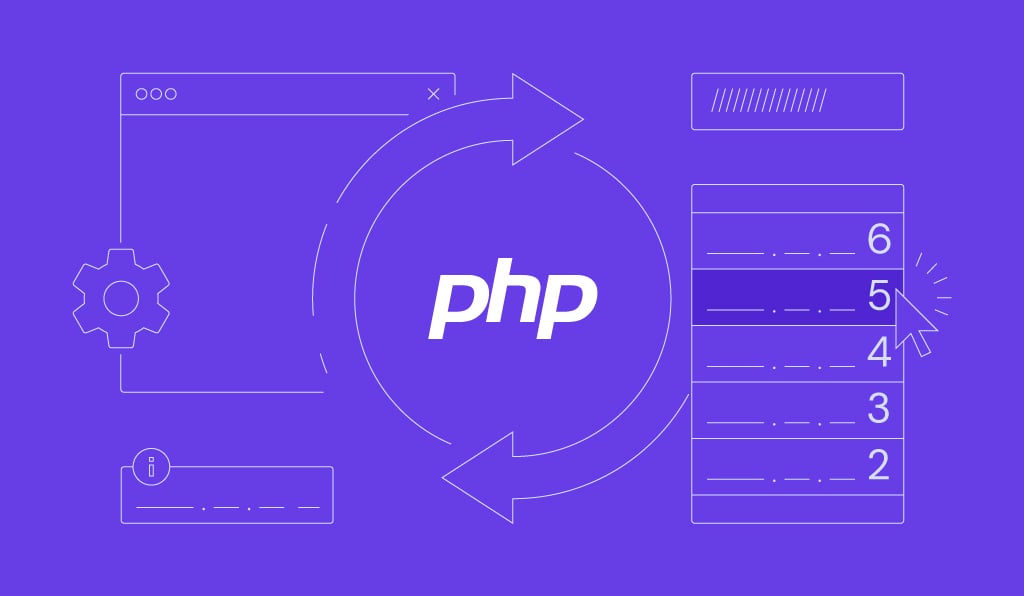
PHP Extensions
Admin Panel Setup Guide
Where is Backend Folder?
After you download the zip file from Codecanyon. Please take a look under "Backend". There is a admin-panel.zip etc. >
Make a subomain For example: https://admin.yourdomain.com/ (Recommend not required)
Step 1: Upload and Unzip Files
- Upload Admin Zip File:
- Using an FTP client (e.g., FileZilla) or the file manager in your hosting control panel, upload the provided zip file containing the admin panel files to your hosting server.
- Unzip File:
- Once uploaded, locate the zip file on your server and unzip it. You can usually do this using the file manager in your hosting control panel or an SSH client if your hosting provides shell access.
Step 2: Run Installation Page
- Access Installation URL:
- Open your web browser and navigate to the installation URL. This URL is typically the domain where you uploaded the files followed by
/install. For example:https://yourdomain.com/install.
- Open your web browser and navigate to the installation URL. This URL is typically the domain where you uploaded the files followed by
Step 3: Verify Purchase Code
- Enter Purchase Code:
- On the installation page, you will be prompted to enter your purchase code. This code is provided to you upon purchasing the software from the marketplace (e.g., CodeCanyone).
- Enter the purchase code and click Verify to proceed.
Step 4: Enter Database Details
- Database Information:
- You will need to provide the following database details:
- Database Host: The hostname of your database server (e.g.,
localhost). - Database Name: The name of the database you created for the admin panel.
- Database Username: The username used to access the database.
- Database Password: The password for the database user.
- Database Host: The hostname of your database server (e.g.,
- Enter the required information and click Next to proceed.
- You will need to provide the following database details:
Step 5: Installation Success
- Complete Installation:
- After entering the database details, the installation script will set up the necessary database tables and configurations.
- Once the setup is complete, you will see a success message indicating that the installation is successful.
- Access Admin Panel:
- You can now log in to the admin panel using the admin credentials created during the installation process.
- Navigate to the admin panel URL, typically
https://admin.yourdomain.com/, and log in. - Default Login Details Username :
admin, Password :123456
Note: Ensure you secure your admin panel by changing the default admin credentials and following best security practices.
API Key Configuration Guide
Step 1: Set API Key in .env File
- Locate the .env File:
- On your hosting server, locate the
.envfile in the root directory of your Laravel project.
- On your hosting server, locate the
- Set the API Key:
- Open the
.envfile in a text editor and check the following line, replacingYOUR_API_KEYwith your actual API key:API_KEY=YOUR_API_KEY
- Open the
Step 2: Set API Key in Android Project
- Locate Constants.java:
- In your Android Studio project, navigate to the
Constants.javafile, typically located in theapp/src/main/java/com/yourcompany/yourapp/classesdirectory.
- In your Android Studio project, navigate to the
- Set the API Key:
- Open the
Constants.javafile and add the following line, replacingYOUR_API_KEYwith your actual API key:public class Constants { public static final String API_KEY = "YOUR_API_KEY"; }
- Open the
Step 3: Ensure API Keys Match
To ensure that your Android app can communicate with the Laravel backend, the API key in the .env file must match the API key in Constants.java. If these keys do not match, the Android app will not function correctly.
Step 4: Test the Configuration
- Build and Run the Android App:
- Build and run your Android app to ensure it functions correctly and can communicate with the backend.
- Test API Requests:
- Test API requests from the Android app to the Laravel backend to confirm that the API key is being validated correctly.
Troubleshooting
- Check for Typos: Ensure there are no typos in the API key values in both the
.envfile andConstants.java. - Rebuild the Android App: If you update the API key in
Constants.java, make sure to rebuild the Android app to apply the changes. - Restart the Laravel Server: If you update the API key in the
.envfile, you may need to restart the Laravel server to apply the changes.
Which Android Studio version is needed?
Recommended Android Studio Bumblebee | 2021.1.1 Patch 3 , you can download the archive from here:
https://developer.android.com/studio/archive
The Latest Android Studio version can be downloaded from here:
https://developer.android.com/studio
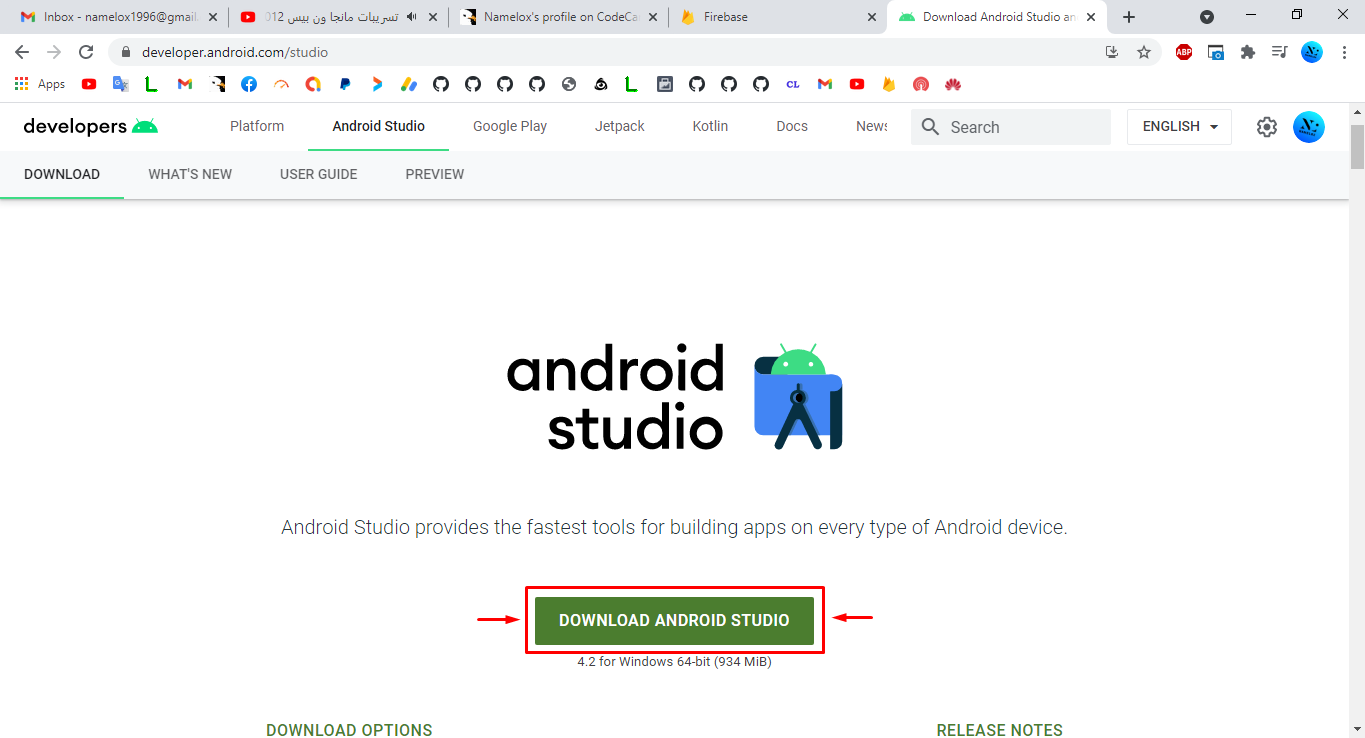
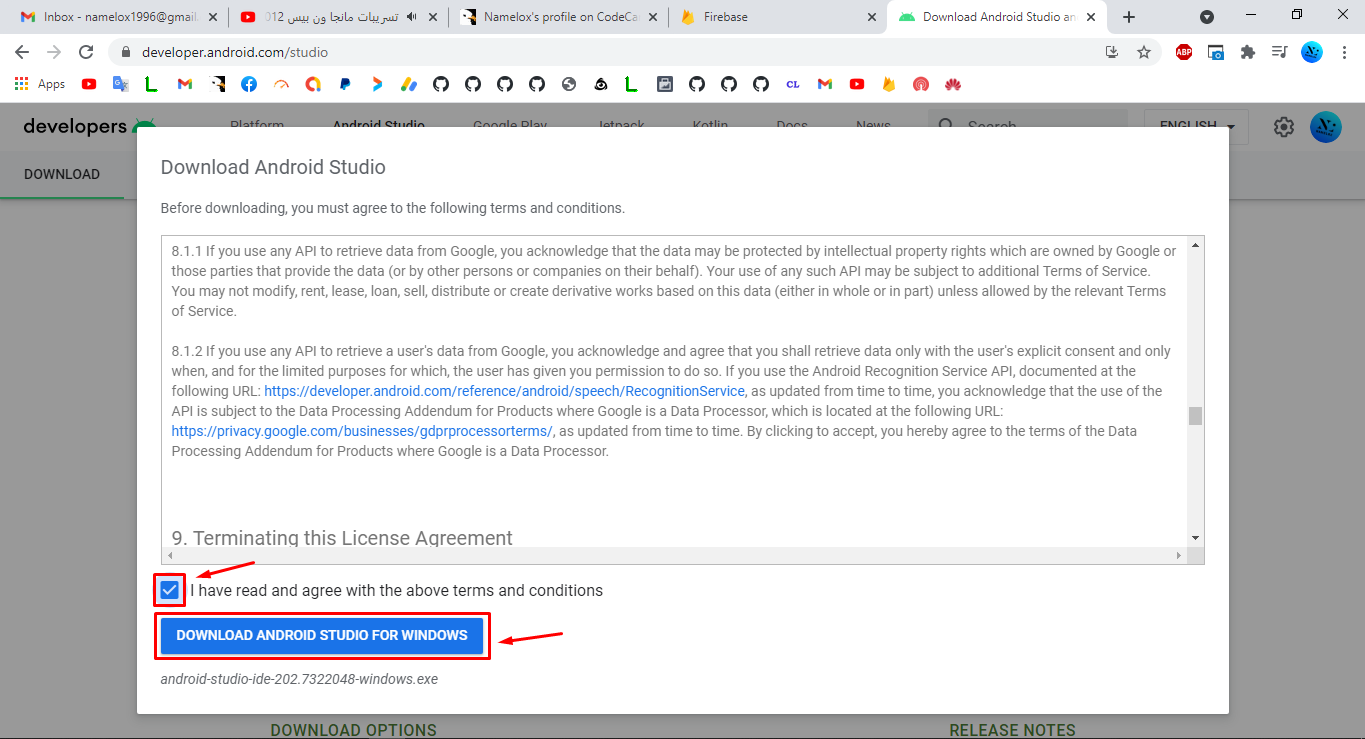
Android Project Setup
1. Where is the Project?
After you download it from Codecanyon, there is the project source code at "PosterBanao".
2. How to Open Project
Launch Android Studio and select "Open an existing Android Studio project". Open Android Studio > Open an Existing Android Studio Project > Select Your Project build.gradle file > ok
3. Select Project
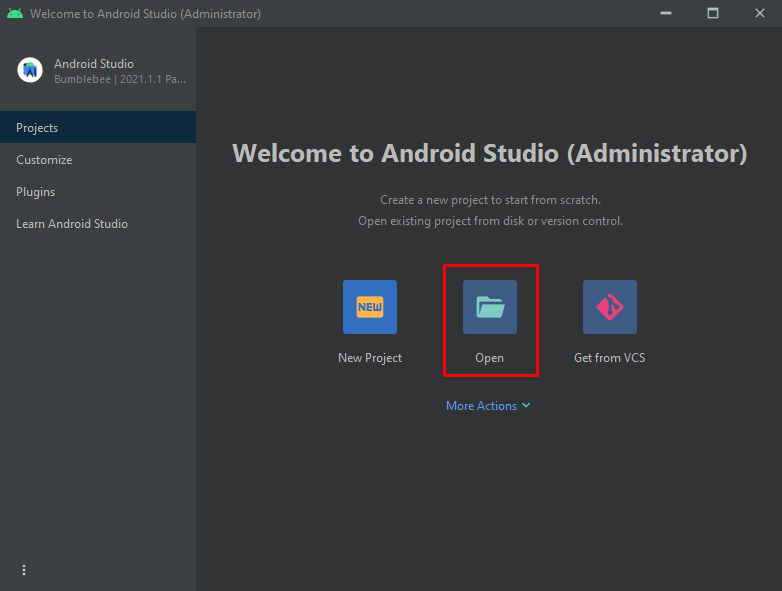
4. Open Project
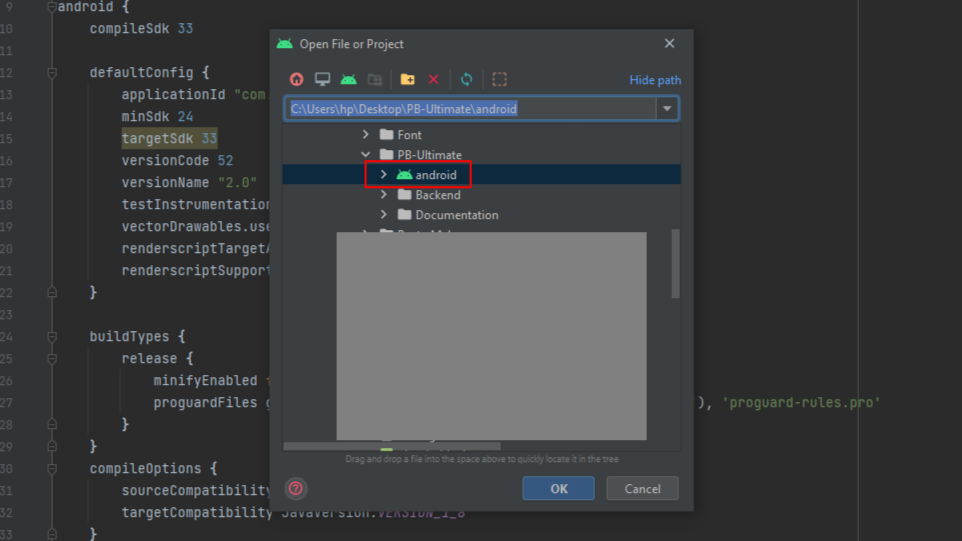
How to change Package Name ?
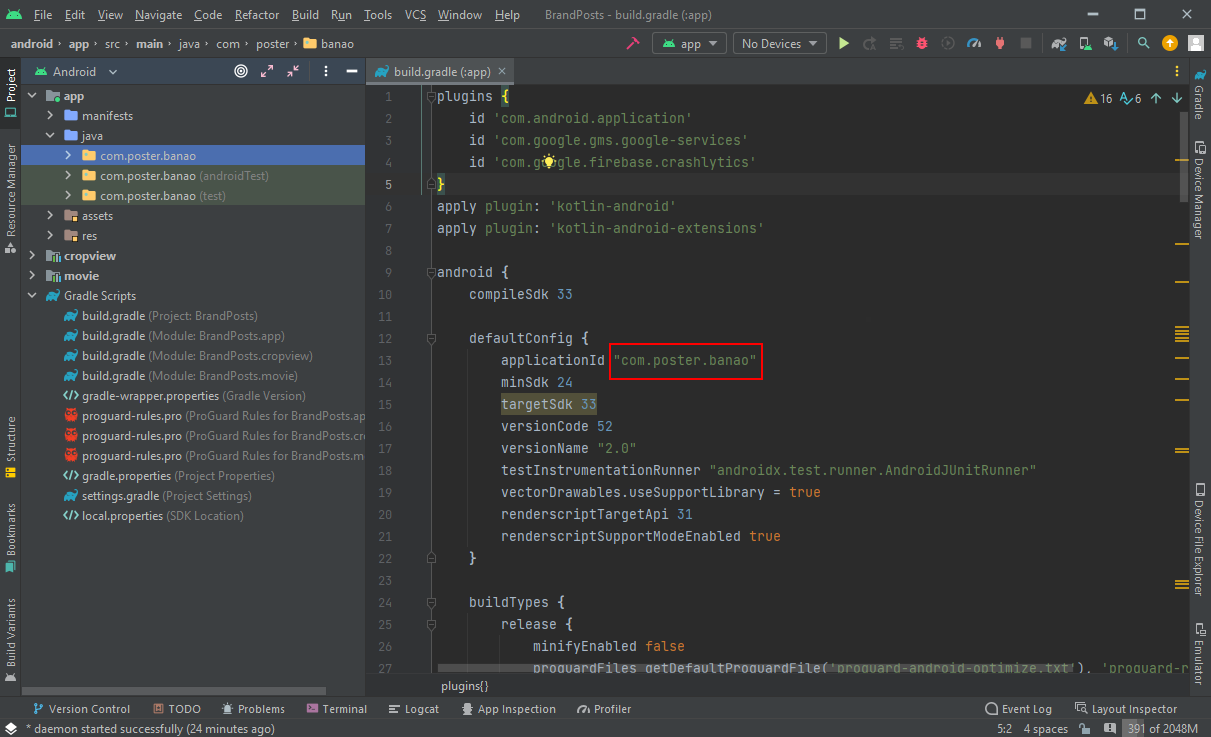
- Clean the project by selecting Build > Clean Project from the top menu.
- Rebuild the project by selecting Build > Rebuild Project.
- Manually update any import statements in your Java/Kotlin files that reference the old package name.
- Run your app on an emulator or a physical device to ensure everything works correctly with the new package name.
Note: Changing the package name may affect third-party services like Firebase. Make sure to update configurations in those systems accordingly.
Changing App Name in Android Studio
- Update App Name in
strings.xml:- Open Android Studio and wait for it to sync the project.
- Navigate to
app/src/main/res/values/strings.xml. - Locate the
<string>element with nameapp_name. - Update the content within the
<string>tag to your new desired app name. - Example:
<string name="app_name">Your New App Name</string>
- Update App Name in
AndroidManifest.xml:- Navigate to
app/src/main/AndroidManifest.xml. - Locate the
<application>tag. - Update the
android:labelattribute to refer to the@string/app_nameresource. - Example:
<application android:label="@string/app_name" ...>
- Navigate to
- Update Displayed App Name on Device:
- After making these changes, rebuild and run your app on an emulator or a physical device.
- Check the displayed name on the device's launcher to ensure it reflects the updated app name.
Note: Changing the app name involves updating references in both strings.xml and AndroidManifest.xml to ensure consistency.
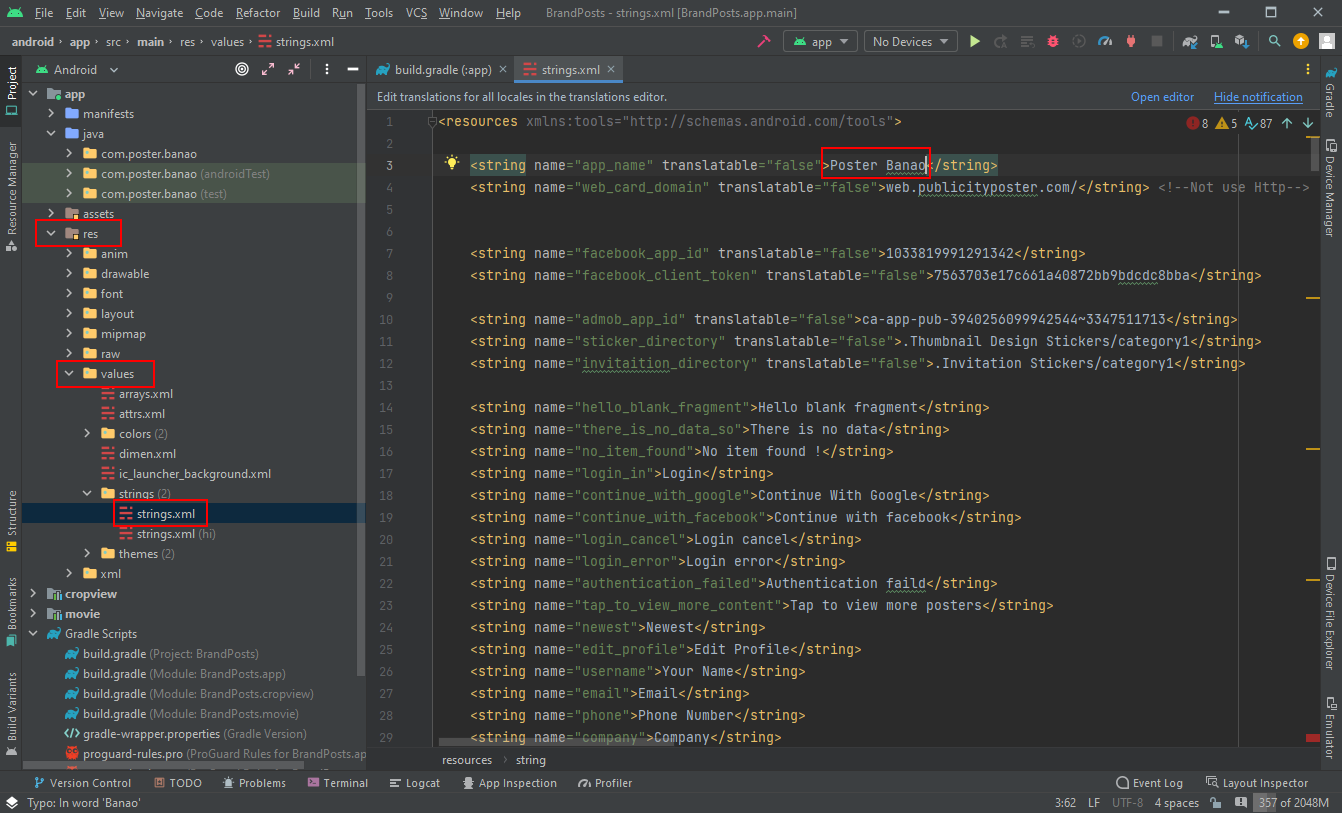
Steps to Change App Icon:
- Open Android Studio:
- Launch Android Studio and open your Android project.
- Navigate to New Image Asset:
- Right-click on the
resfolder in the Project view. - Select New > Image Asset.
- Right-click on the
- Configure Image Asset:
- In the Asset Studio window that appears:
- Choose Launcher Icons (Adaptive and Legacy).
- Under Path, browse and select your new icon image file.
- Adjust the settings for Foreground Layer and Background Layer as needed.
- Preview the icon in different device form factors.
- In the Asset Studio window that appears:
- Generate Icon:
- Click on the Next button.
- Review the preview of your icon.
- Click on the Finish button to generate the new icon assets.
- Update Icon References in
AndroidManifest.xml:- Navigate to
app/src/main/AndroidManifest.xml. - Locate the
<application>tag. - Ensure the
android:iconattribute refers to the new icon resource generated by Android Studio. - Example:
<application android:icon="@mipmap/ic_launcher" ...>
- Navigate to
- Clean and Rebuild:
- Clean the project by selecting Build > Clean Project from the top menu.
- Rebuild the project by selecting Build > Rebuild Project.
- Verify New App Icon:
- Run your app on an emulator or a physical device.
- Check the app icon displayed on the device's launcher to ensure it reflects the new icon.
Note: Using Android Studio's New Image Asset tool simplifies the process of generating and updating app icons for various device resolutions.
Steps to Change Splash & Logo:
- Prepare New Images:
- Create or obtain the new versions of your images:
splash.jpglogo.png
- Create or obtain the new versions of your images:
- Navigate to Project Directory:
- Open your Android project directory in your file explorer.
- Access the Drawable Folder:
- Navigate to
app/src/main/res/drawabledirectory.
- Navigate to
- Replace Existing Images:
- Locate the existing
splash.jpgandlogo.pngfiles. - Rename these files to backup names if necessary.
- Copy the new
splash.jpgandlogo.pngfiles into this directory.
- Locate the existing
- Update References:
- If these images are referenced in XML layouts or other resources:
- Update the references to point to the new filenames if necessary.
- Clean and Rebuild:
- In Android Studio, clean the project by selecting Build > Clean Project from the top menu.
- Rebuild the project by selecting Build > Rebuild Project.
Firebase Setup
- Create a Firebase Project:
- Go to the Firebase Console.
- Click on Add project.
- Follow the prompts to create a new Firebase project.
- Follow the prompts to create a new Firebase project.
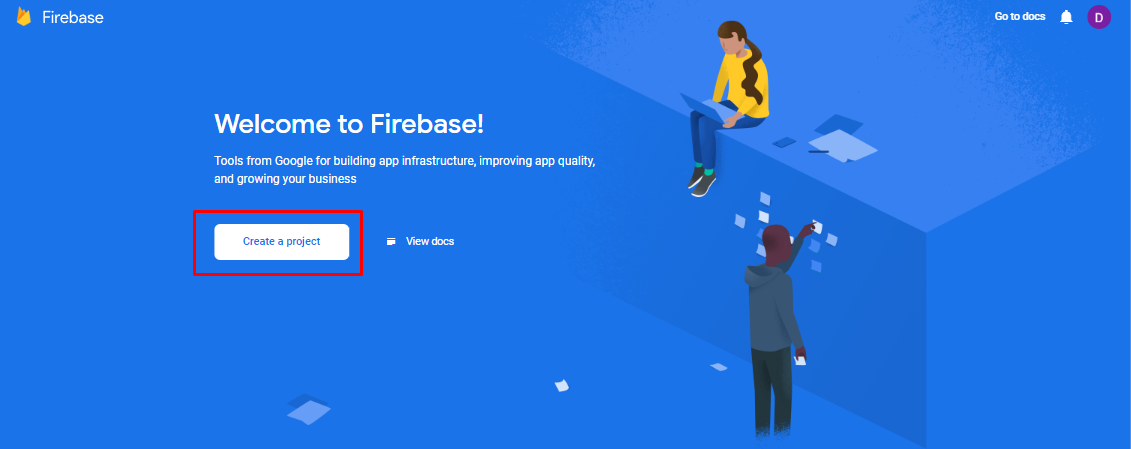
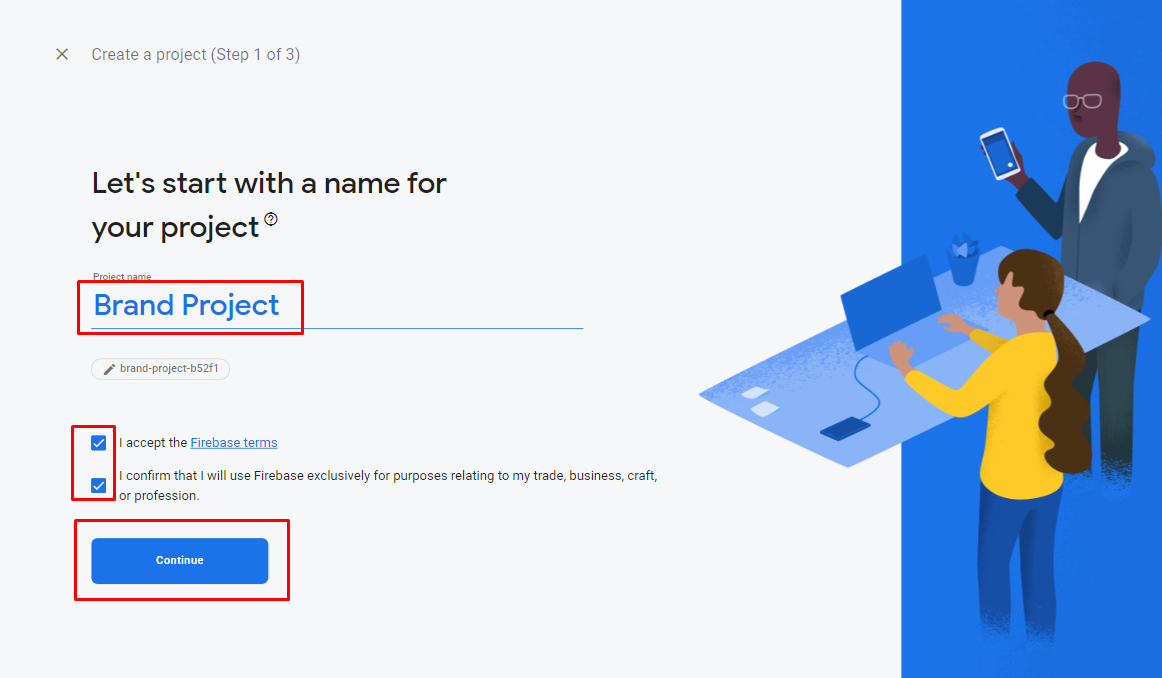
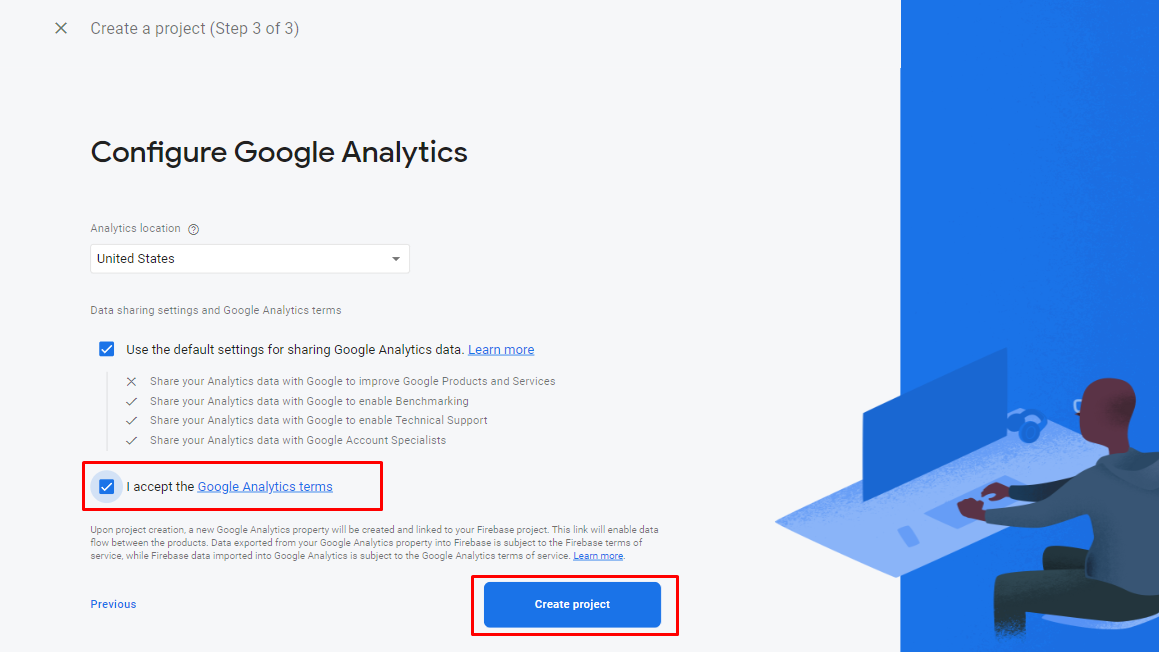
- Add Android App to Firebase Project:
- Click on Add app and select Android.
- Follow the setup instructions to add your Android app to the Firebase project.
- Provide the package name of your Android app (e.g.,
com.yourcompany.appname). - Follow the prompts to Setup project.
- Follow the prompts to Setup project.
- Download the
google-services.jsonfile - Now place it in the
app/directory of your Android project in Android Studio.
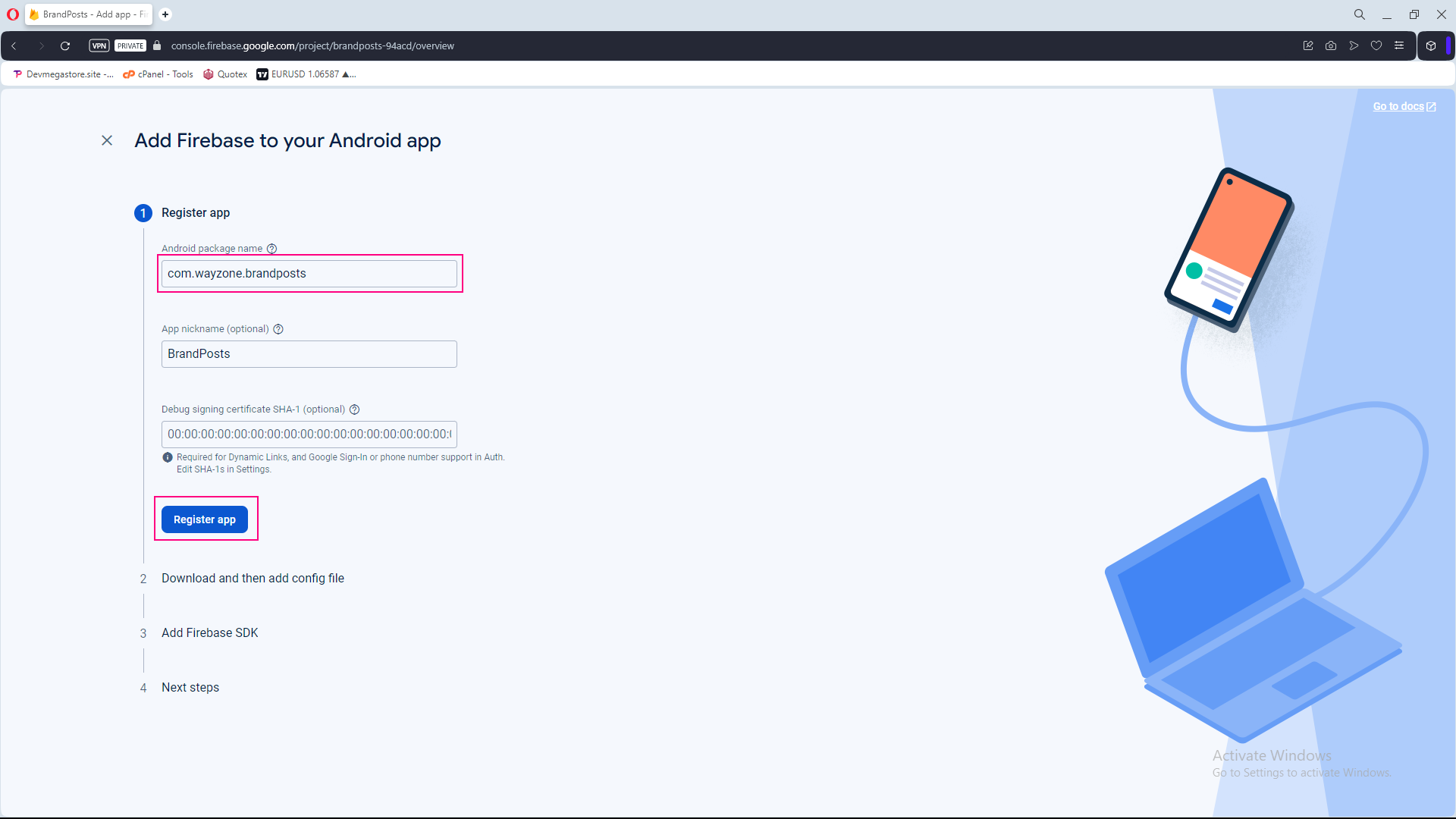
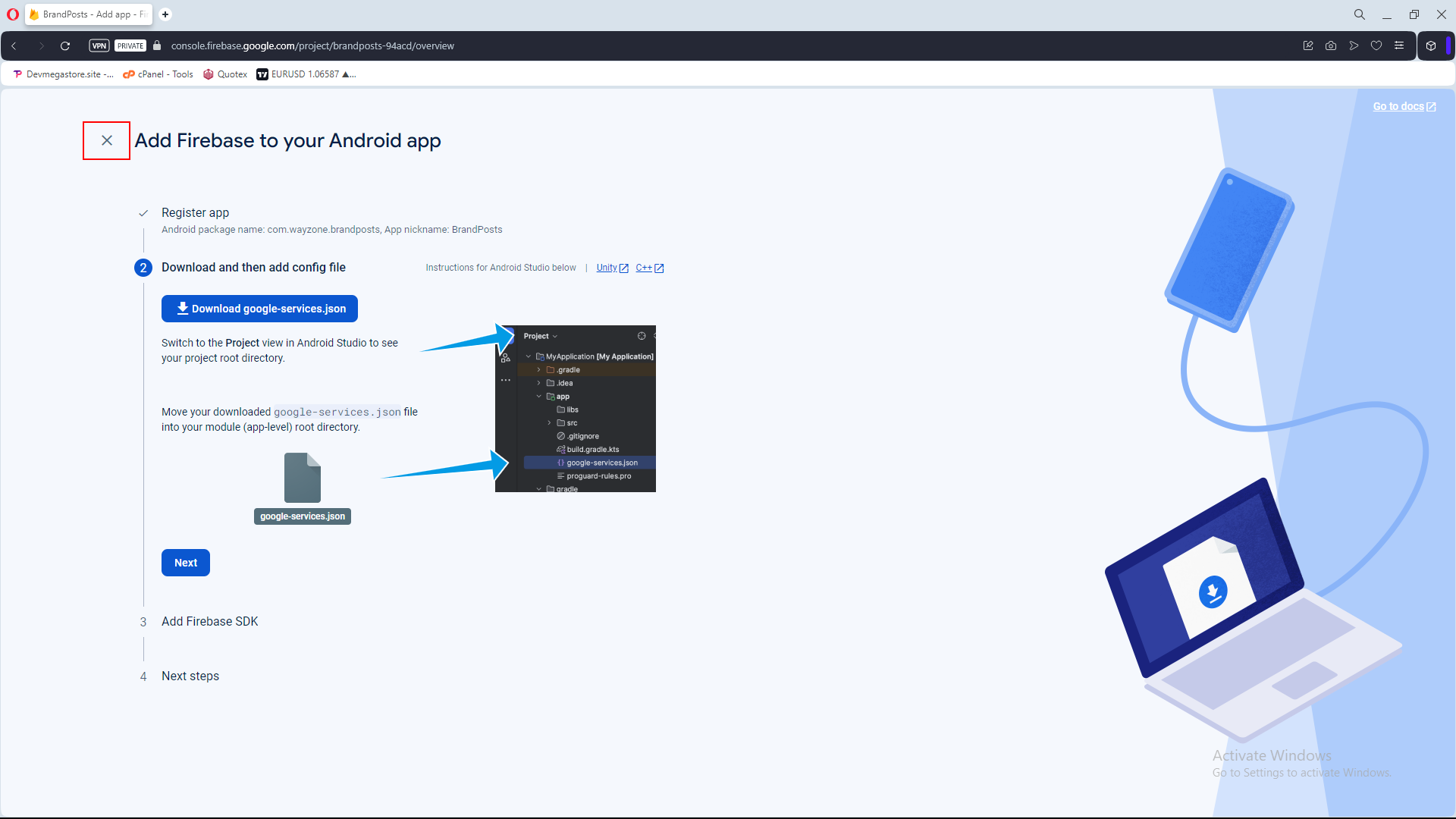
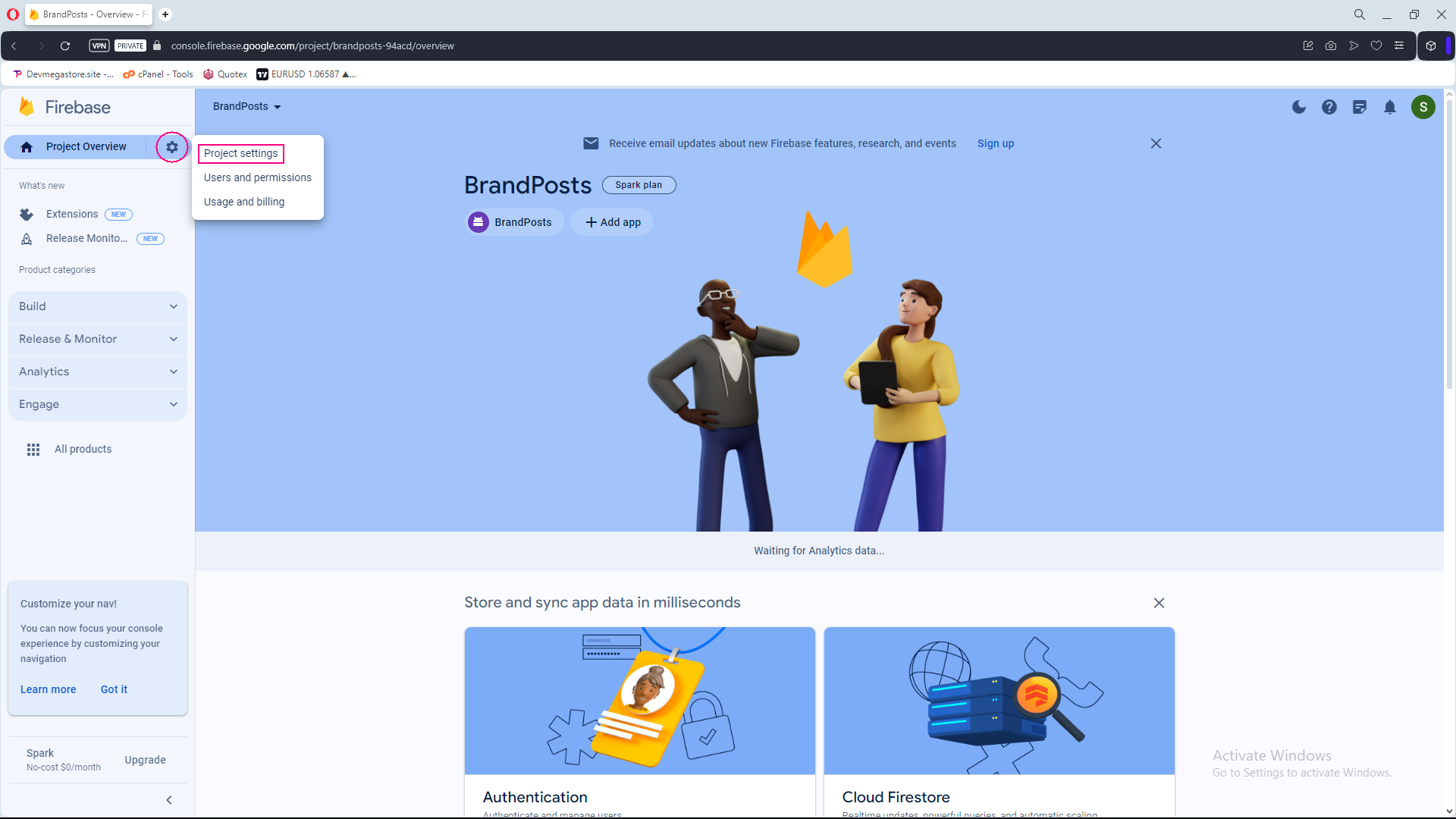
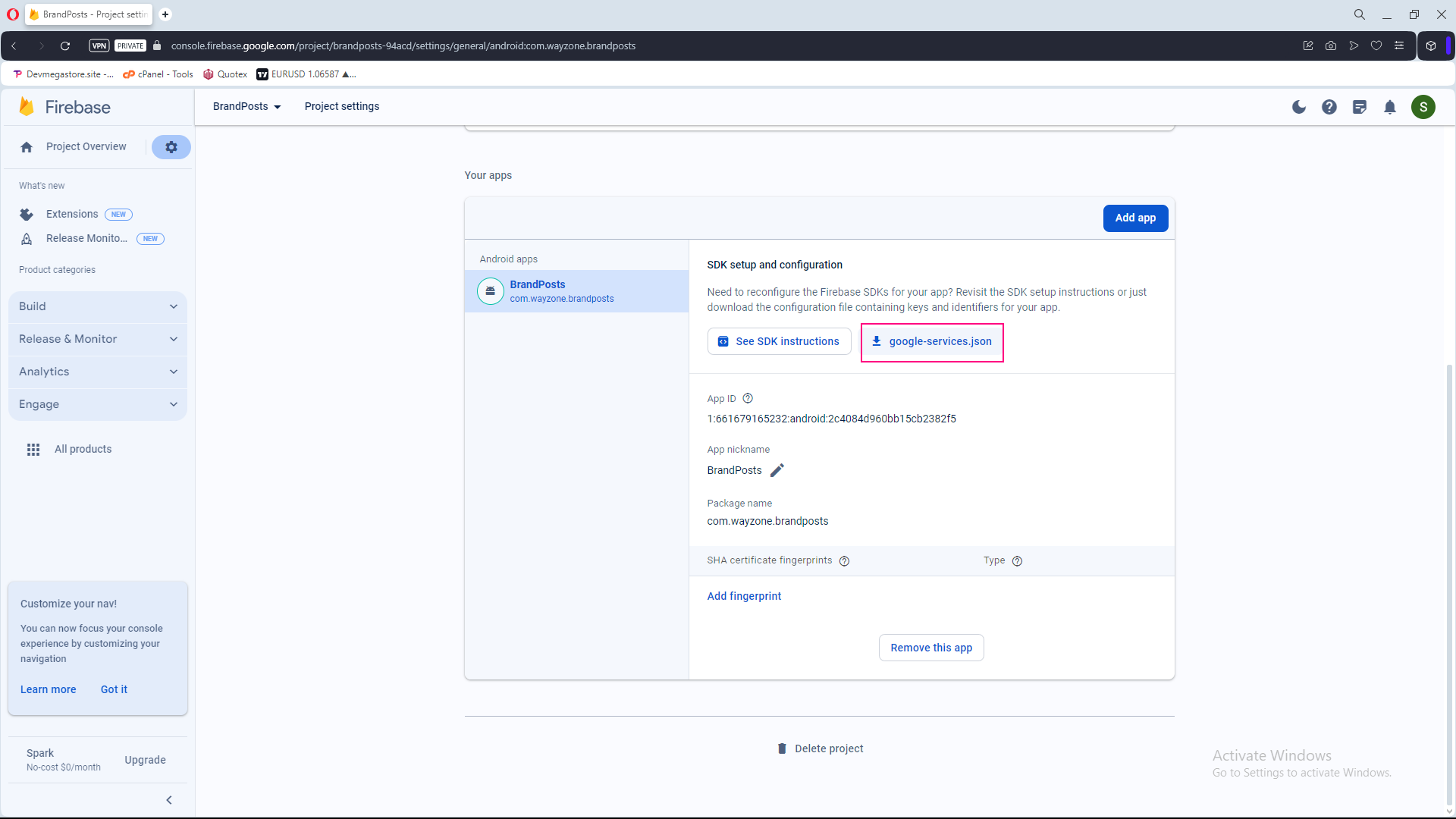
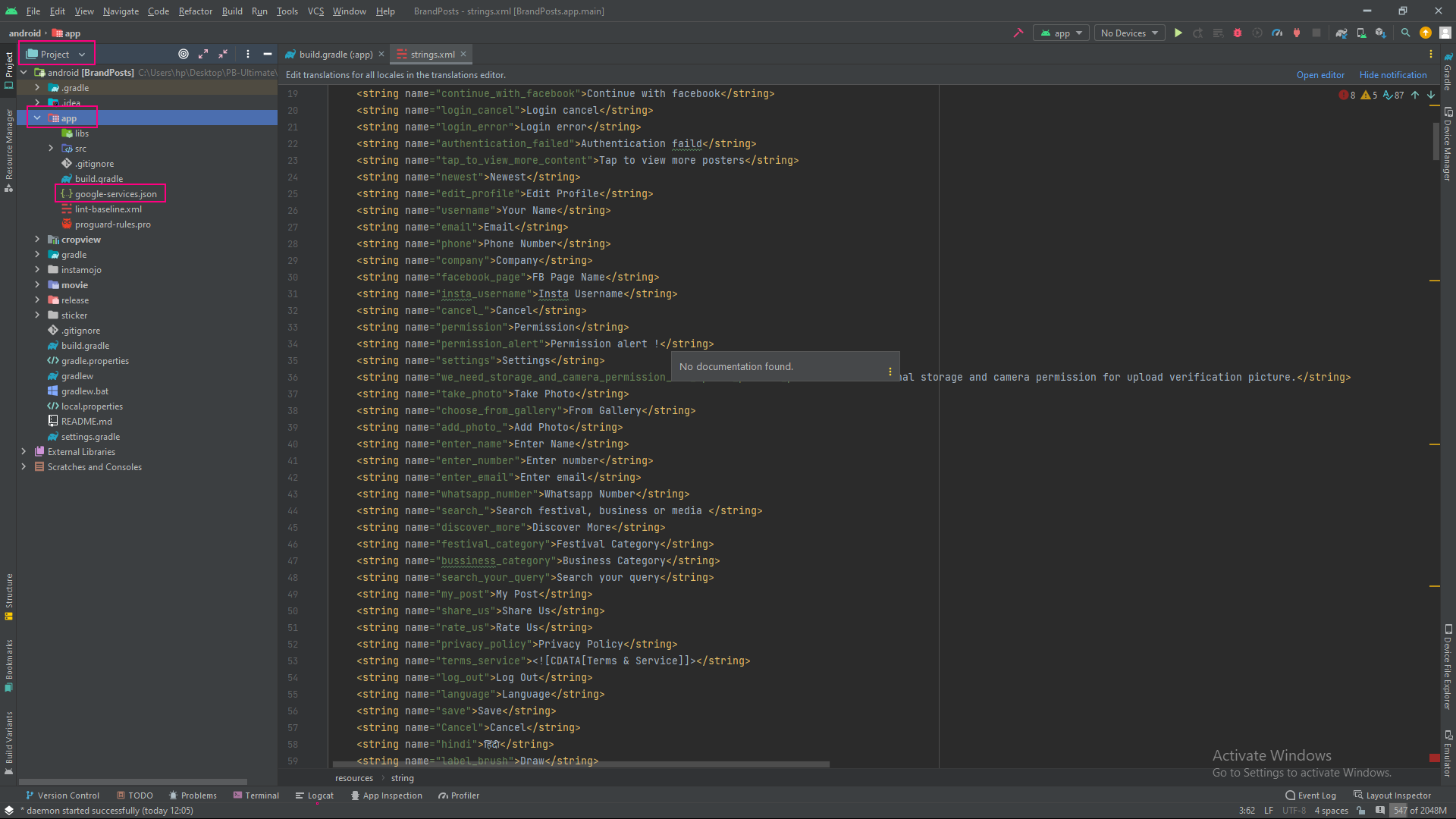
- Provide the package name of your Android app (e.g.,
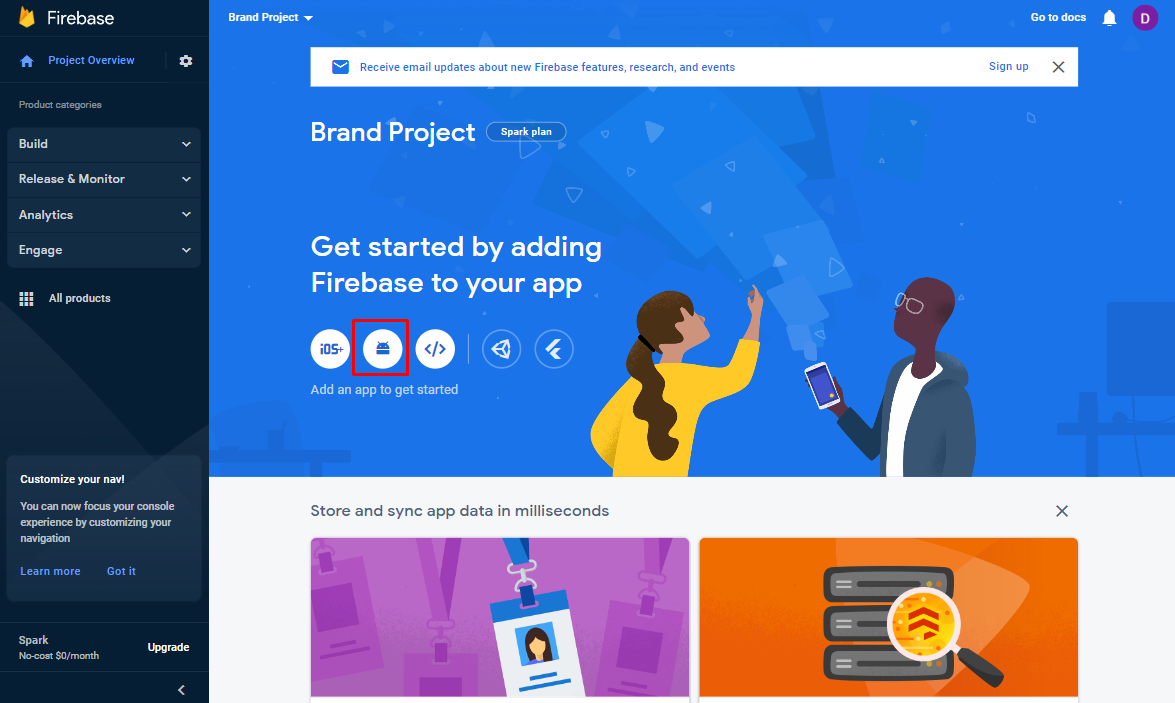
Setup Google Login & Mobile Login On Android
- Configure Google Sign-In:
- In the Firebase Console, go to Authentication > Sign-in method.
- Click Add New Provider
- Enable Google as a sign-in provider.
- Configure your OAuth consent screen:
- Add your app's logo, name, and other required information.
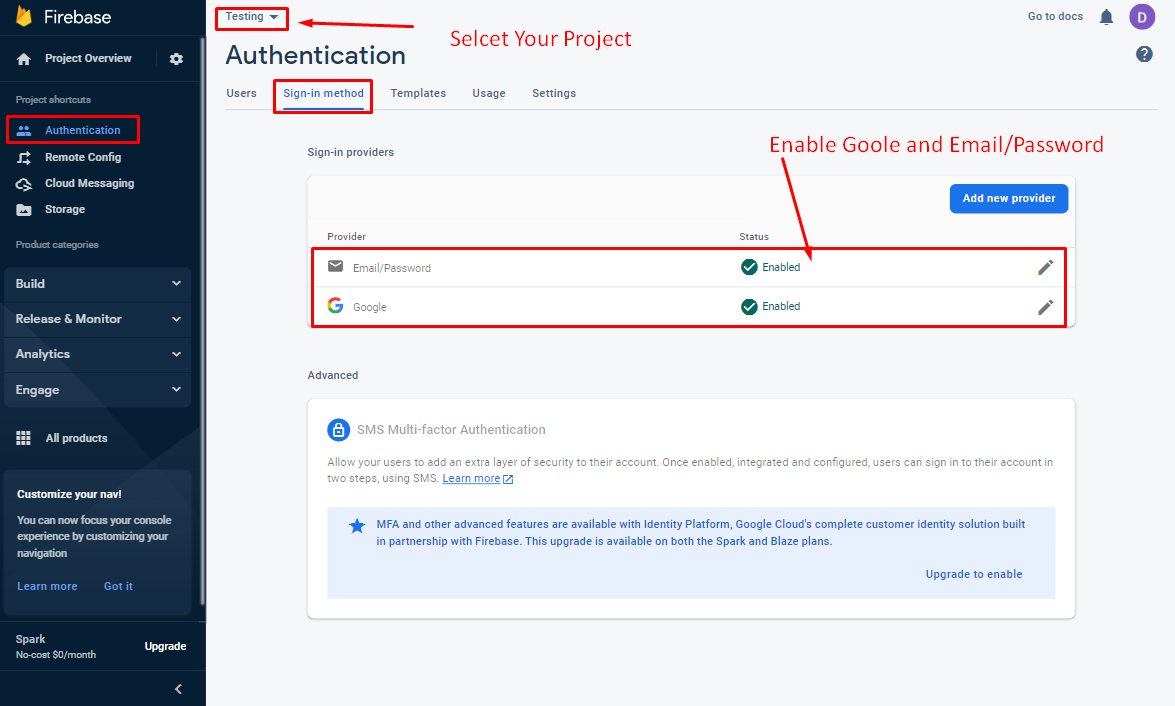
- Configure Phone Number Authentication:
- In the Firebase Console, go to Authentication > Sign-in method.
- Click Add New Provider
- Enable Phone as a sign-in provider.
- Configure your Firebase project to use Firebase Authentication with your preferred method of verification (e.g., reCAPTCHA).
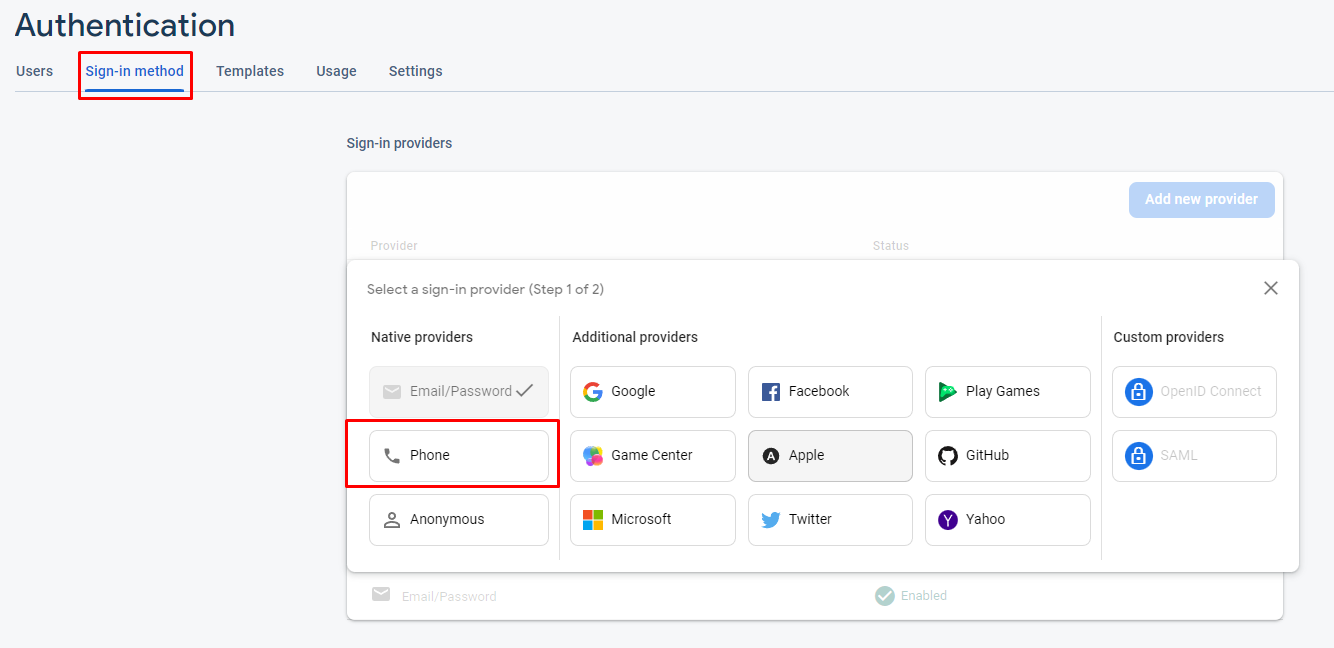
Note: Ensure you follow security best practices and test thoroughly in different environments before deploying your app with Firebase Authentication.
Method 1 To Genrate SHA1
- Open Terminal/Command Prompt:
- On Windows, open Command Prompt.
- On macOS/Linux, open Terminal.
- Navigate to the JDK Bin Directory:
- Locate the JDK bin directory on your system. Typically, it is located at:
C:\Program Files\Java\jdkX.X.X\binon Windows/Library/Java/JavaVirtualMachines/jdkX.X.X.jdk/Contents/Home/binon macOS/usr/lib/jvm/java-X-openjdk-amd64/binon Linux
- Locate the JDK bin directory on your system. Typically, it is located at:
- Run Keytool Command:
- Execute the following command to generate the SHA1 key:
keytool -list -v -keystore %USERPROFILE%\.android\debug.keystore -alias androiddebugkey -storepass android -keypass android - If you encounter any issues, make sure the JDK bin directory is added to your system's PATH variable.
- Execute the following command to generate the SHA1 key:
- Copy the SHA1 Key:
- Look for the line labeled
SHA1in the output and copy the key (a sequence of 40 characters separated by colons).
- Look for the line labeled
Method 2 To Genrate SHA1
- Open Android Studio:
- Launch Android Studio and open your Android project.
- Open Terminal:
- In Android Studio, open the Terminal tab at the bottom of the window.
- Run signinReport Task:
- Execute the following Gradle command to generate the signing report:
./gradlew signingReportOn Windows, use:
gradlew signingReport- This command will generate a signing report for all the variants of your application.
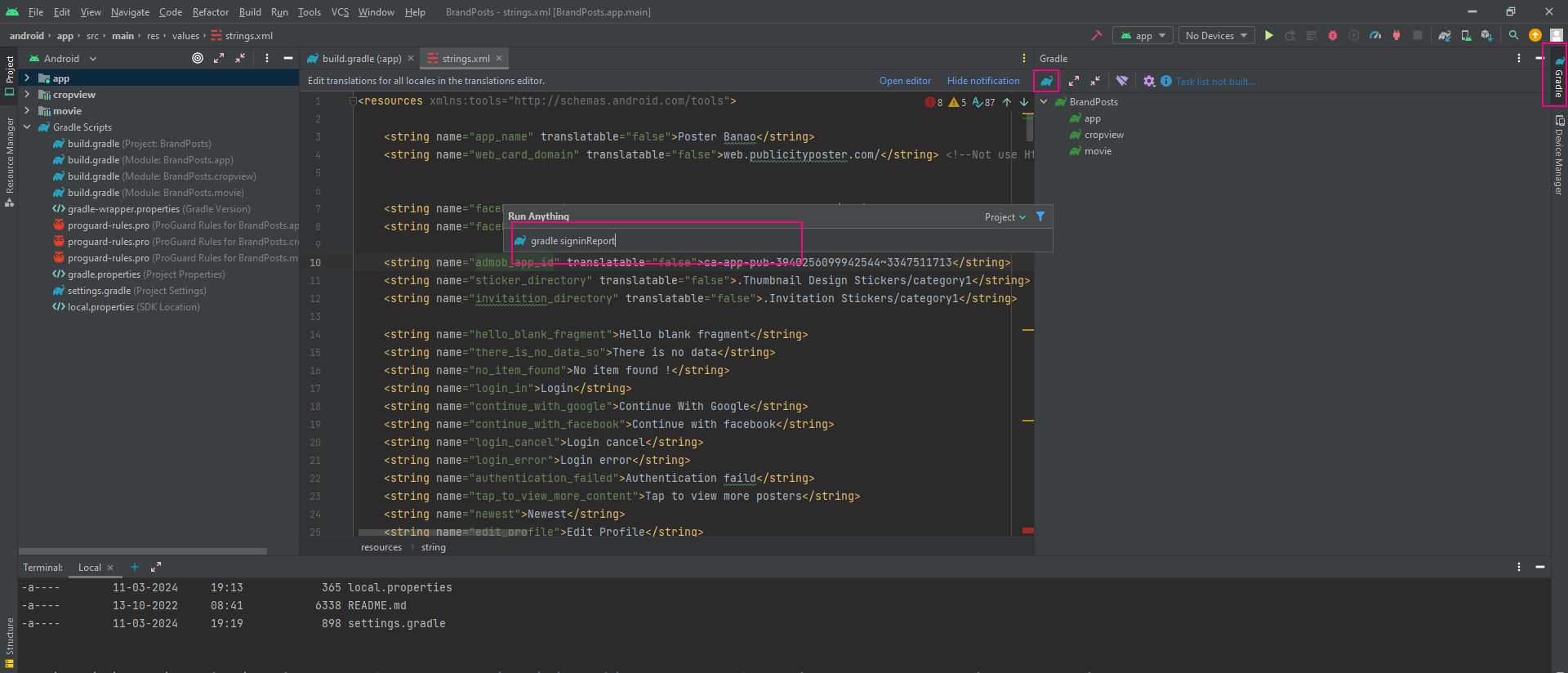
- Copy the SHA1 Key:
- Look for the section labeled
Variant: debug(or another variant) in the output. - Find the line labeled
SHA1and copy the key (a sequence of 40 characters separated by colons).
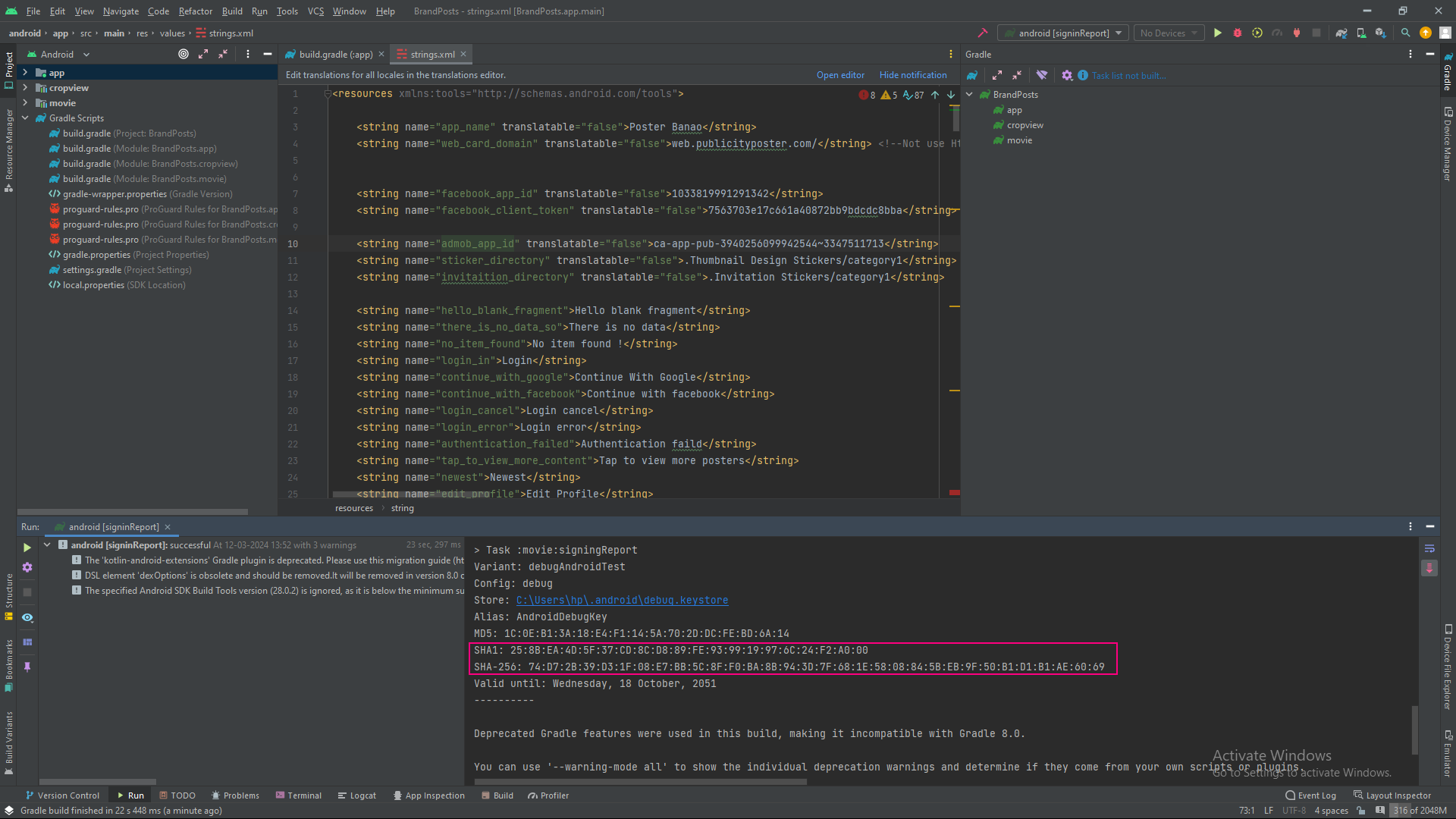
- Look for the section labeled
Steps to Add SHA1 Key to Firebase:
- Open Firebase Console:
- Go to the Firebase Console.
- Select your project.
- Navigate to Project Settings:
- Click on the gear icon next to Project Overview and select Project settings.
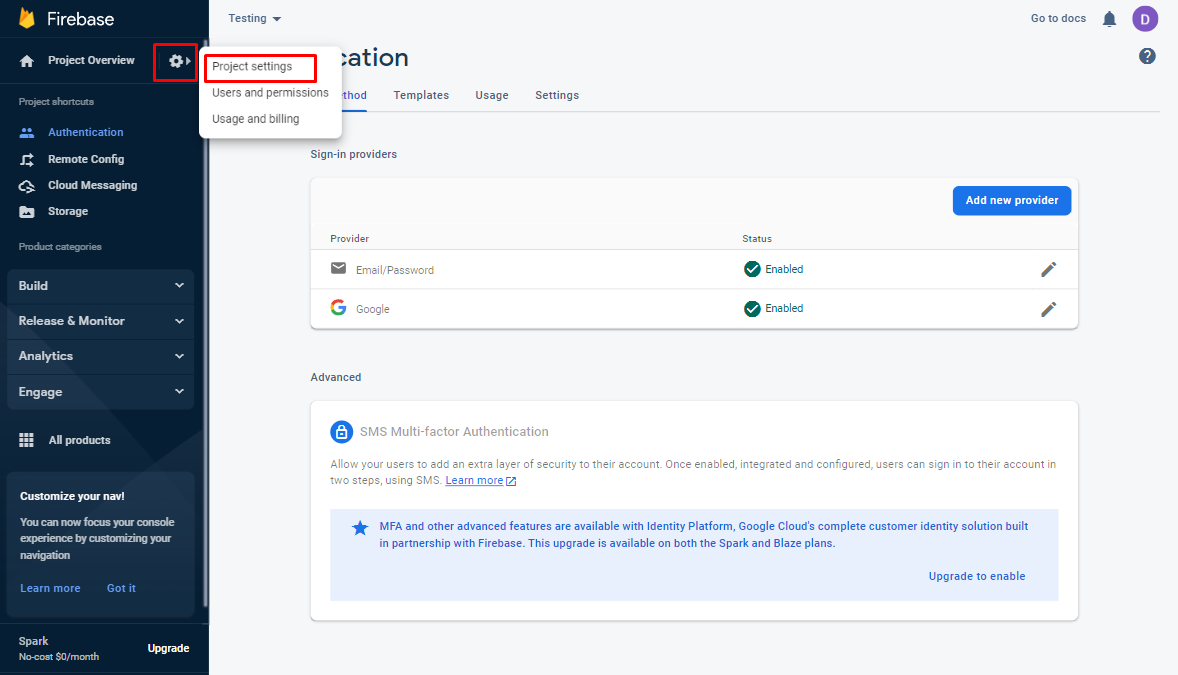
- Add SHA1 Key:
- Scroll down to the Your apps section and find your Android app.
- Click on the Add Fingerprint button.
- Paste the copied SHA1 key into the text field and click Save.
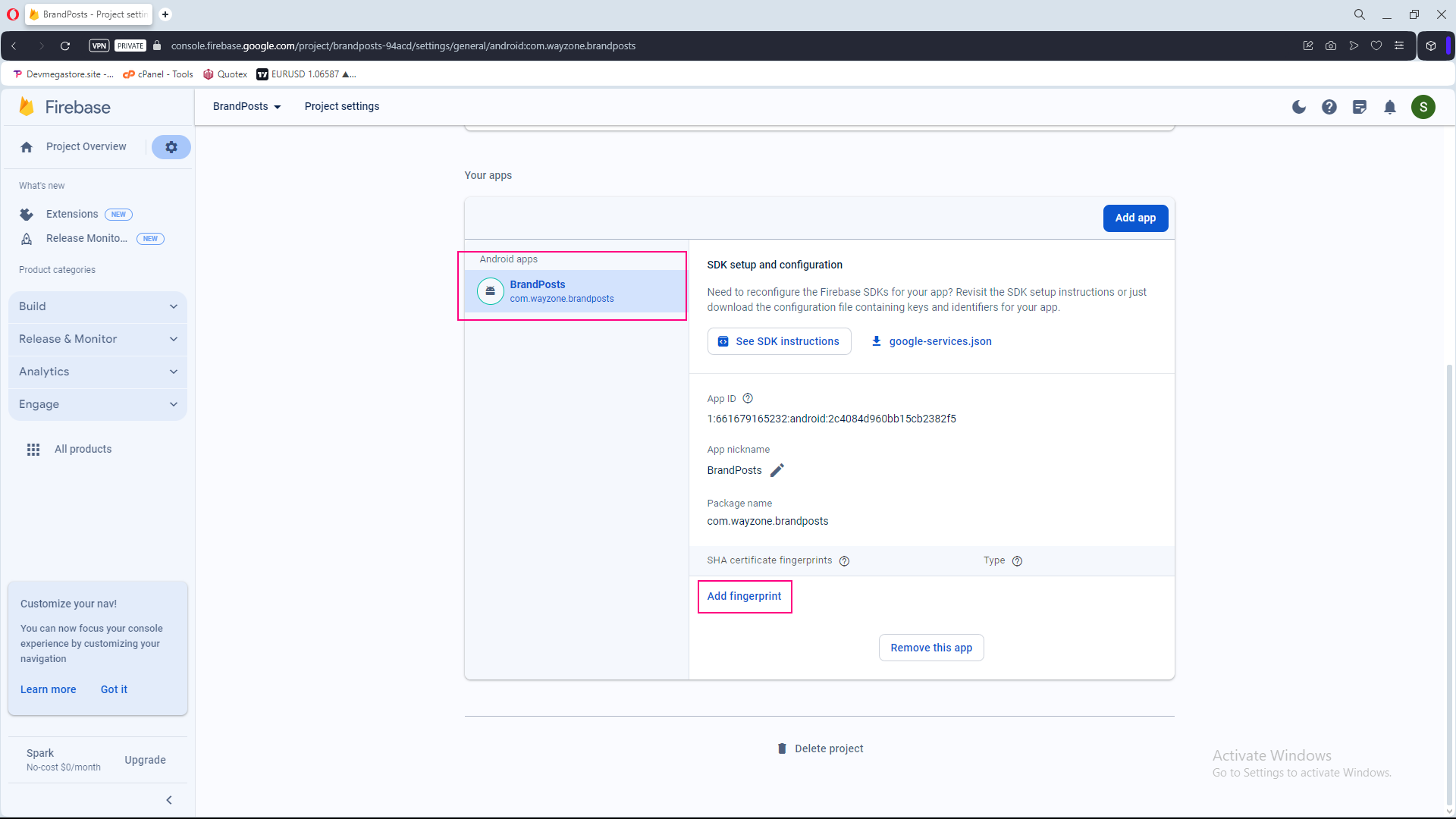
- Download Updated
google-services.json:- After adding the SHA1 key, you may need to download the updated
google-services.jsonfile. - Replace the existing
google-services.jsonfile in your Android project with the new one.
- After adding the SHA1 key, you may need to download the updated
Note: Ensure your project is synchronized with the latest configuration by syncing your project with Gradle files in Android Studio.
Setup BASE_URL in Constants.java
Step 1: Locate Constants.java
- Open Android Studio:
- Open your Android Studio project.
- Navigate to Constants.java:
- In the Project Explorer, navigate to
app/src/main/java/com/poster/banao/classes. - Locate and open the
Constants.javafile.
- In the Project Explorer, navigate to
Step 2: Add BASE_URL to Constants.java
- Define BASE_URL:
- Add the
BASE_URLconstant to theConstants.javafile. ReplaceYOUR_BASE_URLwith the actual base URL of your API:public class Constants { public static final String API_KEY = "YOUR_API_KEY"; public static final String BASE_URL = "https://yourdomain.com/api/"; // Add any other constants you need here }
- Add the
Step 3: Test the Configuration
- Build and Run the Android App:
- Build and run your Android app to ensure it functions correctly with the new
BASE_URLconfiguration.
- Build and run your Android app to ensure it functions correctly with the new
- Test API Requests:
- Test API requests from the Android app to confirm that the
BASE_URLis being used correctly.
- Test API requests from the Android app to confirm that the
Troubleshooting
- Check for Typos: Ensure there are no typos in the
BASE_URLvalue inConstants.java. - Rebuild the Android App: If you update the
BASE_URL, make sure to rebuild the Android app to apply the changes.
Enabling Firebase Cloud Messaging
- Open Firebase Console:
- Go to the Firebase Console.
- Select your project.
- Navigate to Cloud Messaging:
- In the left-hand menu, click on Build and then select Cloud Messaging.
- Ensure that Cloud Messaging is enabled for your project.
- Get FCM Server Key:
- Go to Project settings by clicking the gear icon next to Project Overview.
- Select the Cloud Messaging tab.
- Click Enable button.
- Go back to Cloud Messaging tab.
- Note:Copy the Server key and Sender ID. You will use these for server-side integration.
- Select the Service Account tab.
- Note:Dont forget this file This file used in next step. tab.
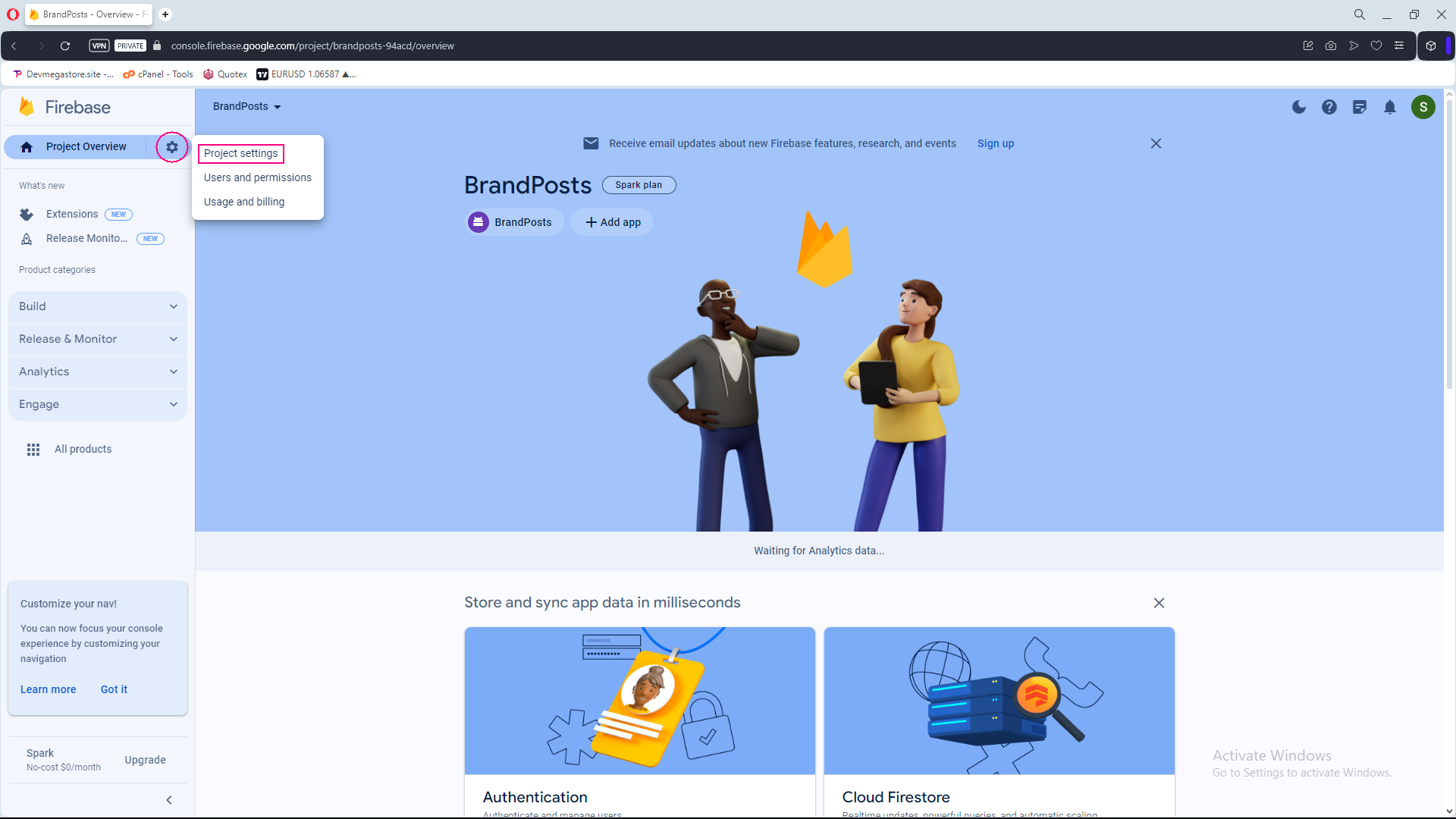
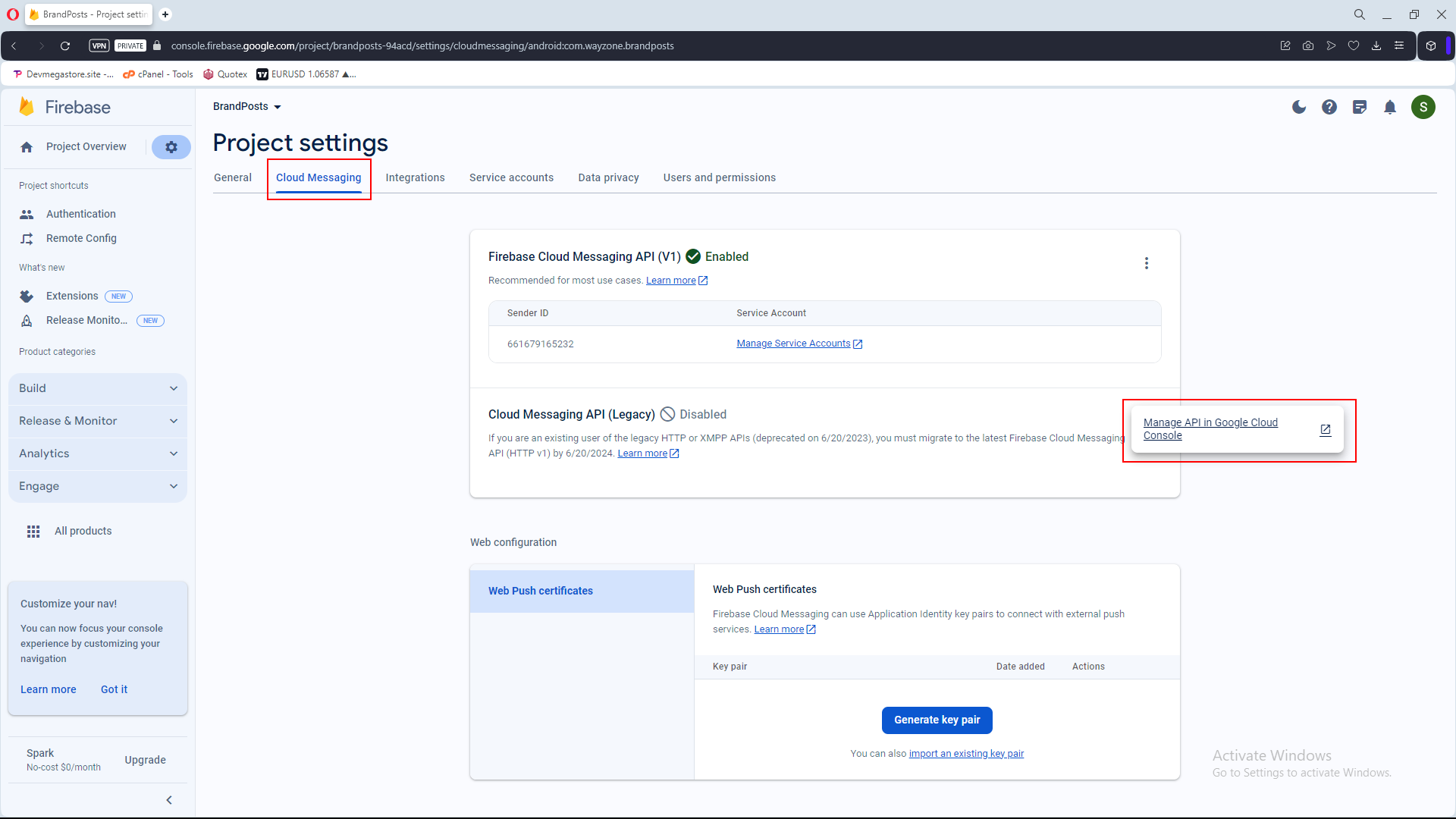
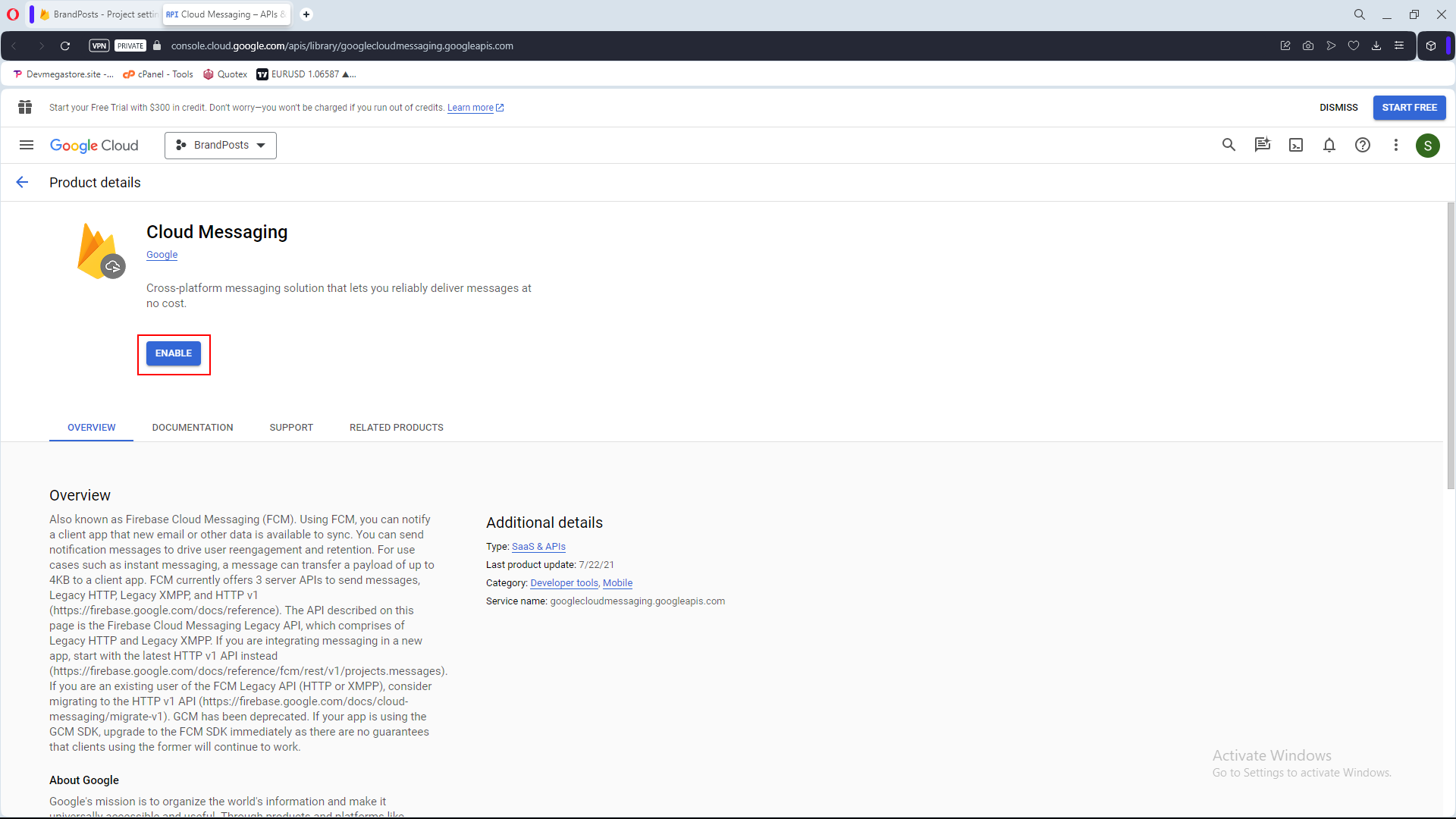
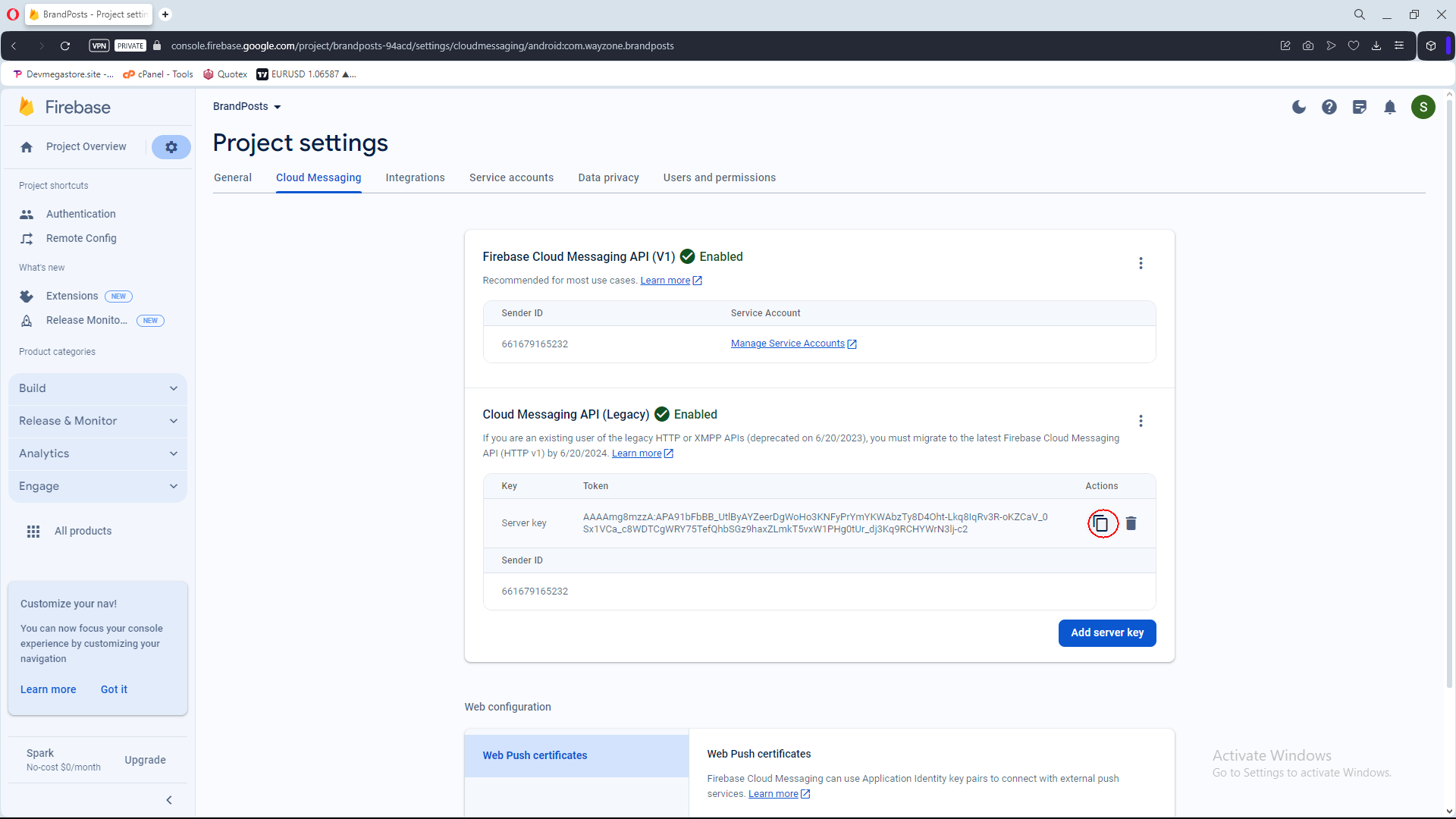
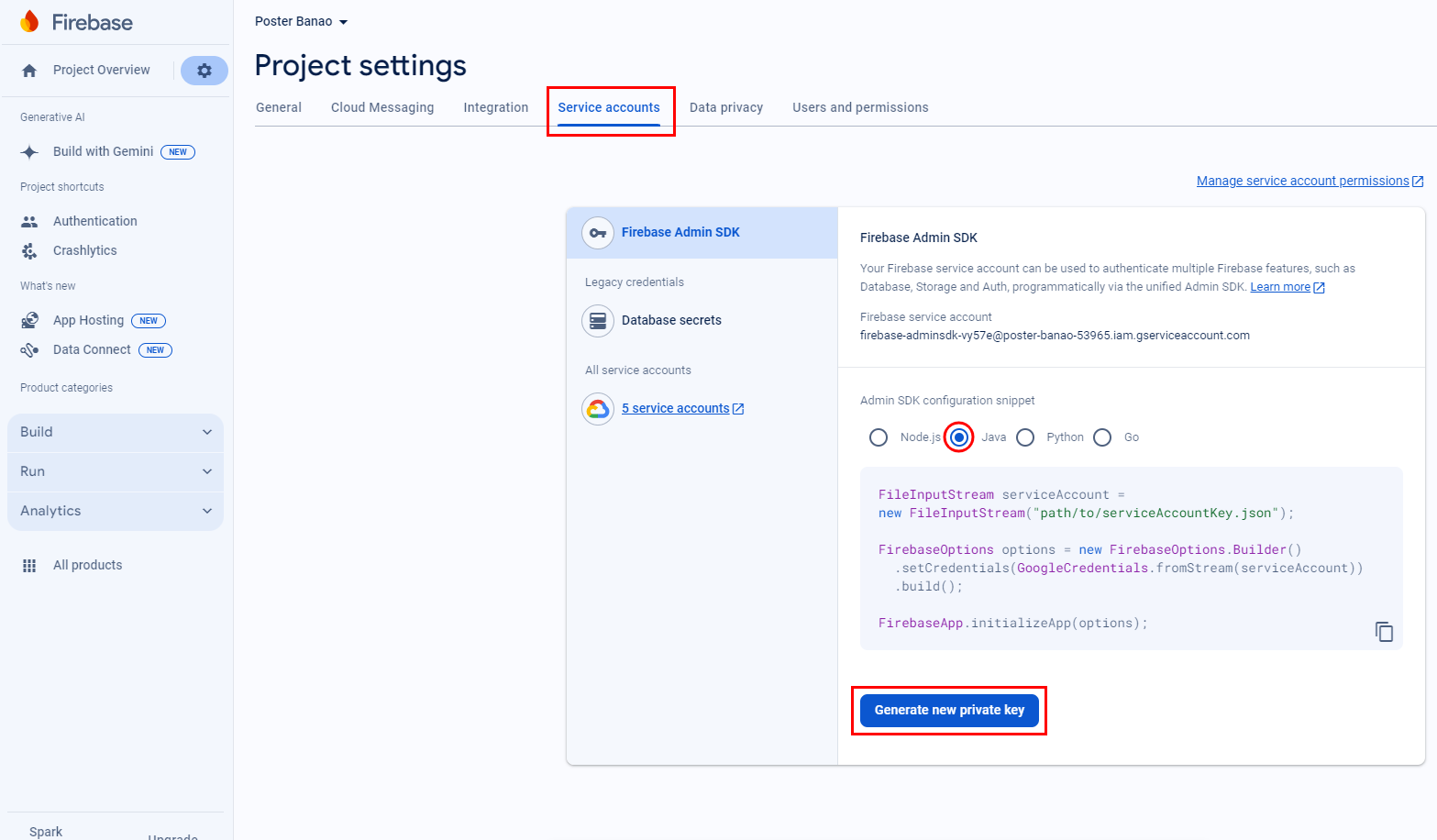
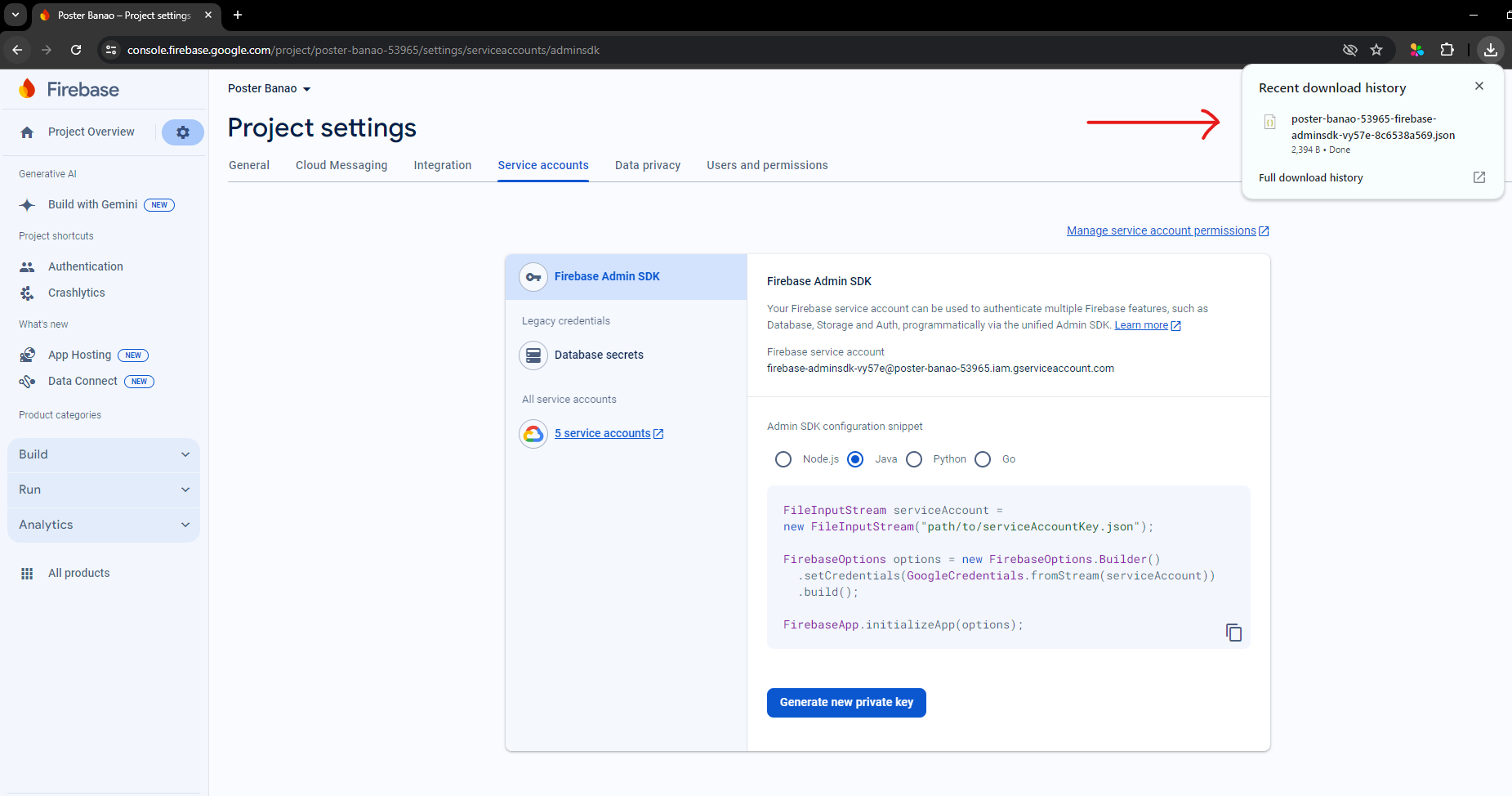
Setting up OneSignal
- Create OneSignal Account:
- Go to the OneSignal website and create an account or log in if you already have one.
- Create a New OneSignal App:
- In the OneSignal dashboard, click on Add App and follow the prompts to create a new app.
- Enter App Name and select Google Android (FCM) as the platform.
- Now Select JSON File which download in recent from Firebase Service Account.
- Select Google Android (FCM) as the platform.
- Now go to Dashboard of OneSignal Website.
- Click on three dot and select Open Dashboard.
- copy OneSignal App ID and Rest API Key .
- Login to Admin Panel and go to
https://yourdomain.com/setting. - Note:Past the OneSignal App ID,Rest API Key and Firebase FCM Key.
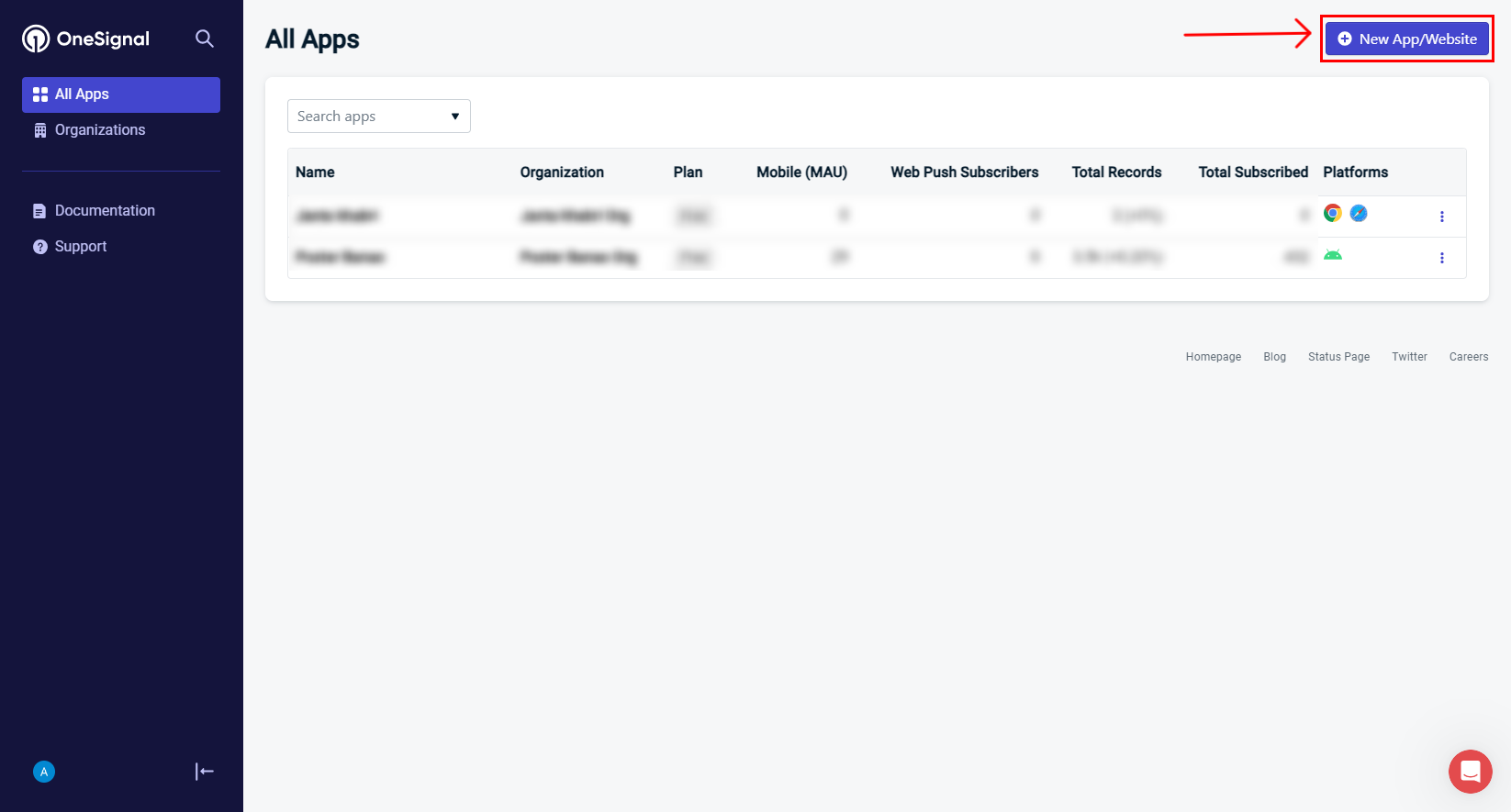
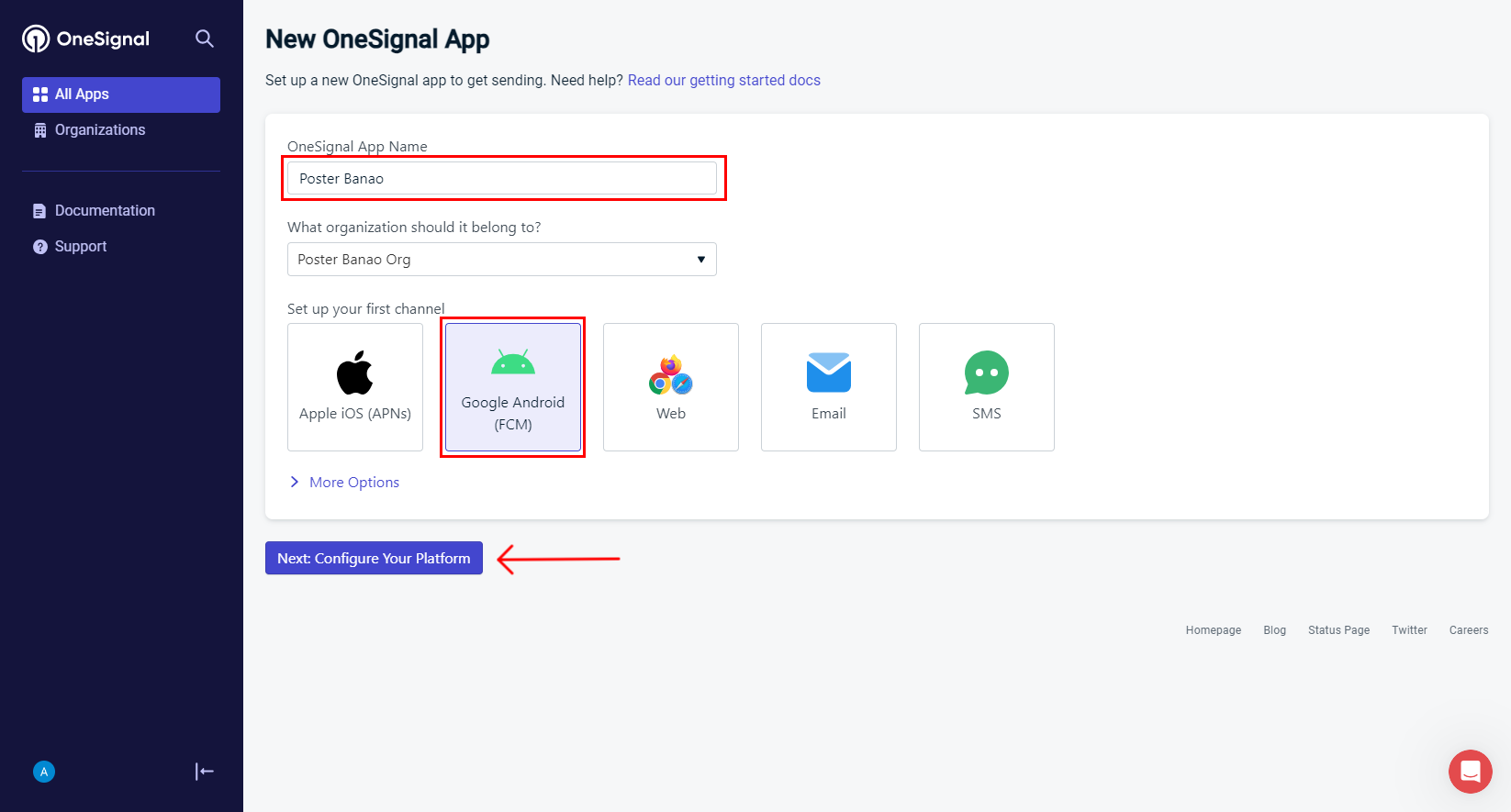
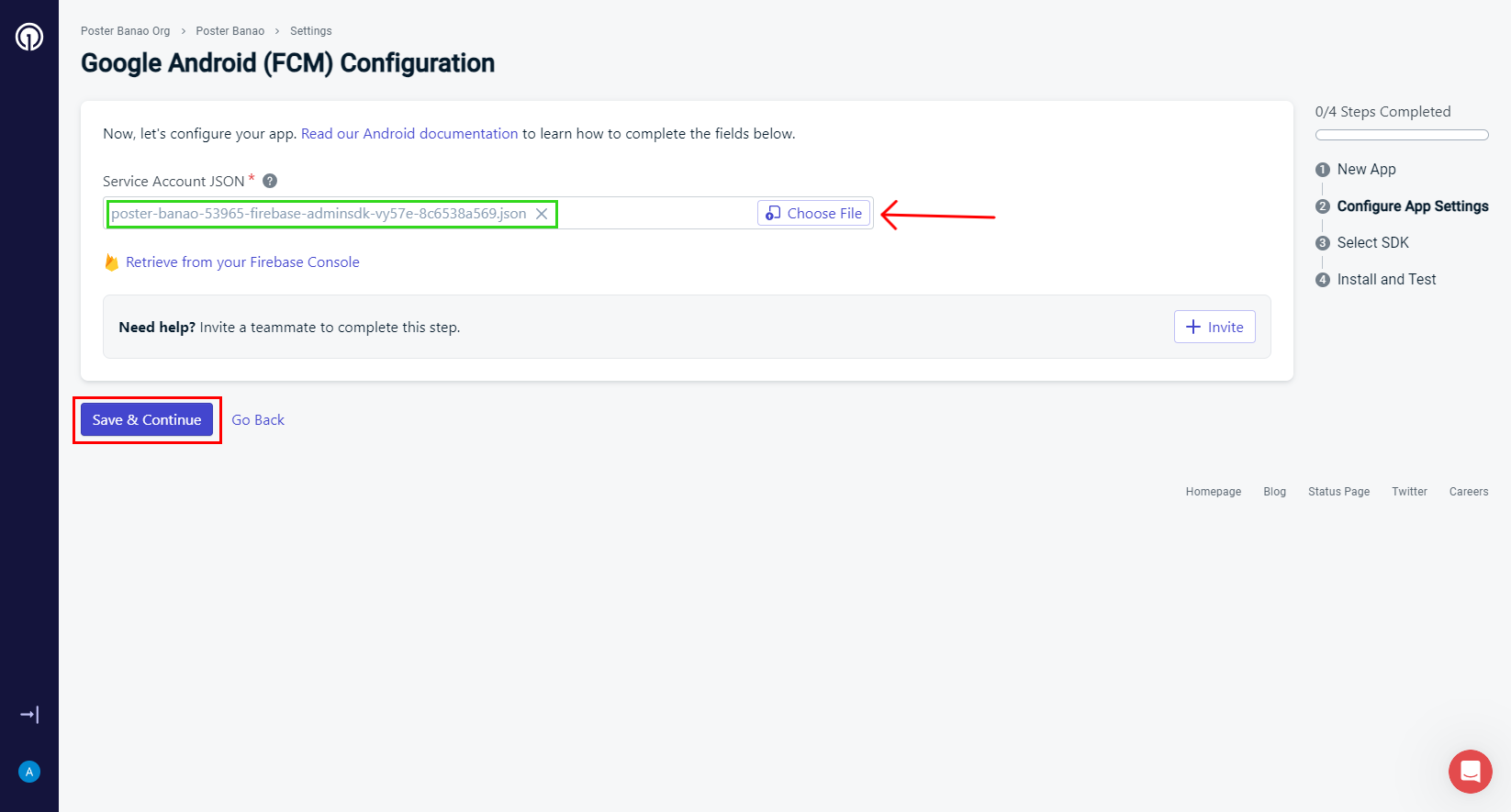
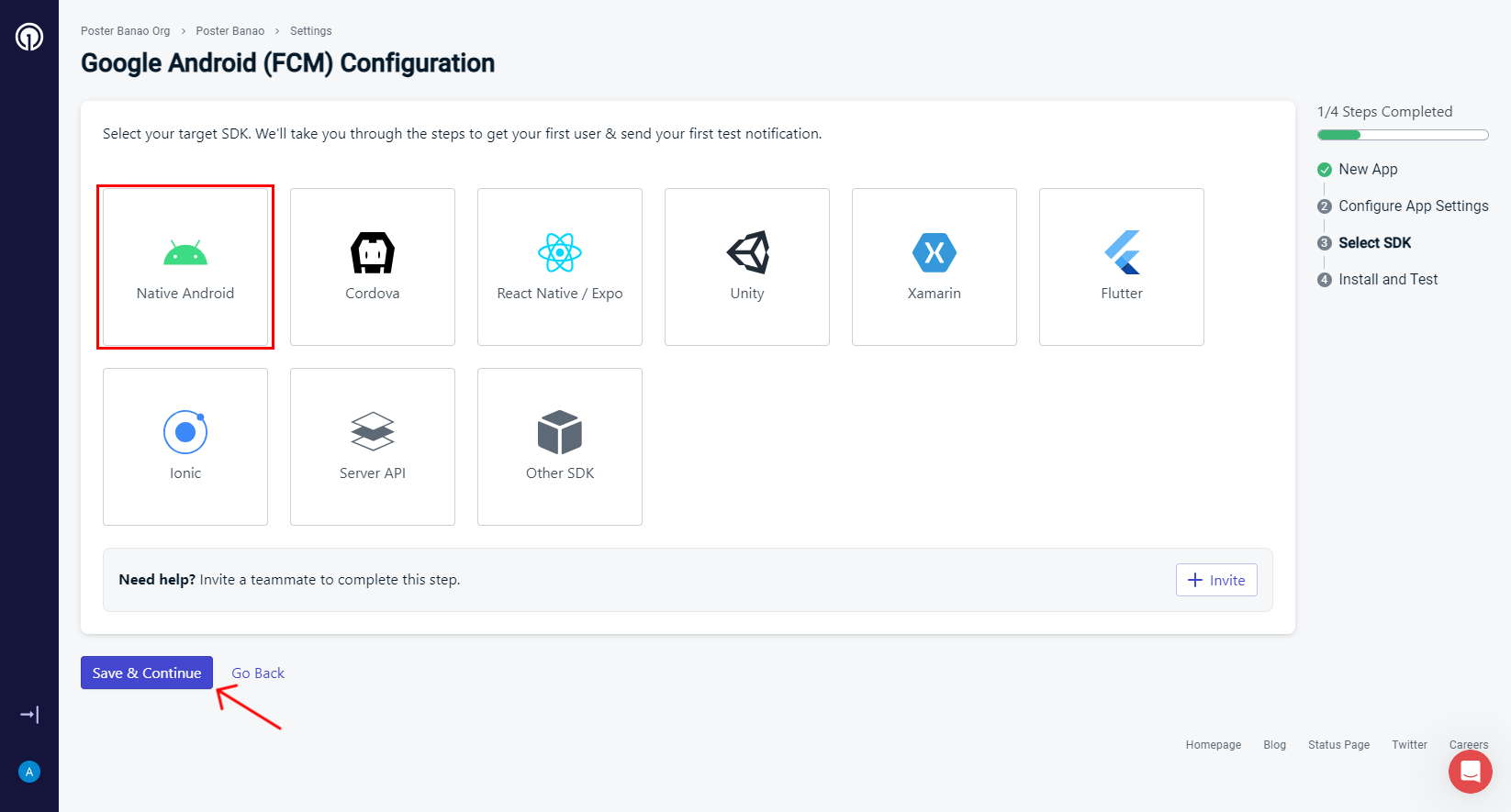
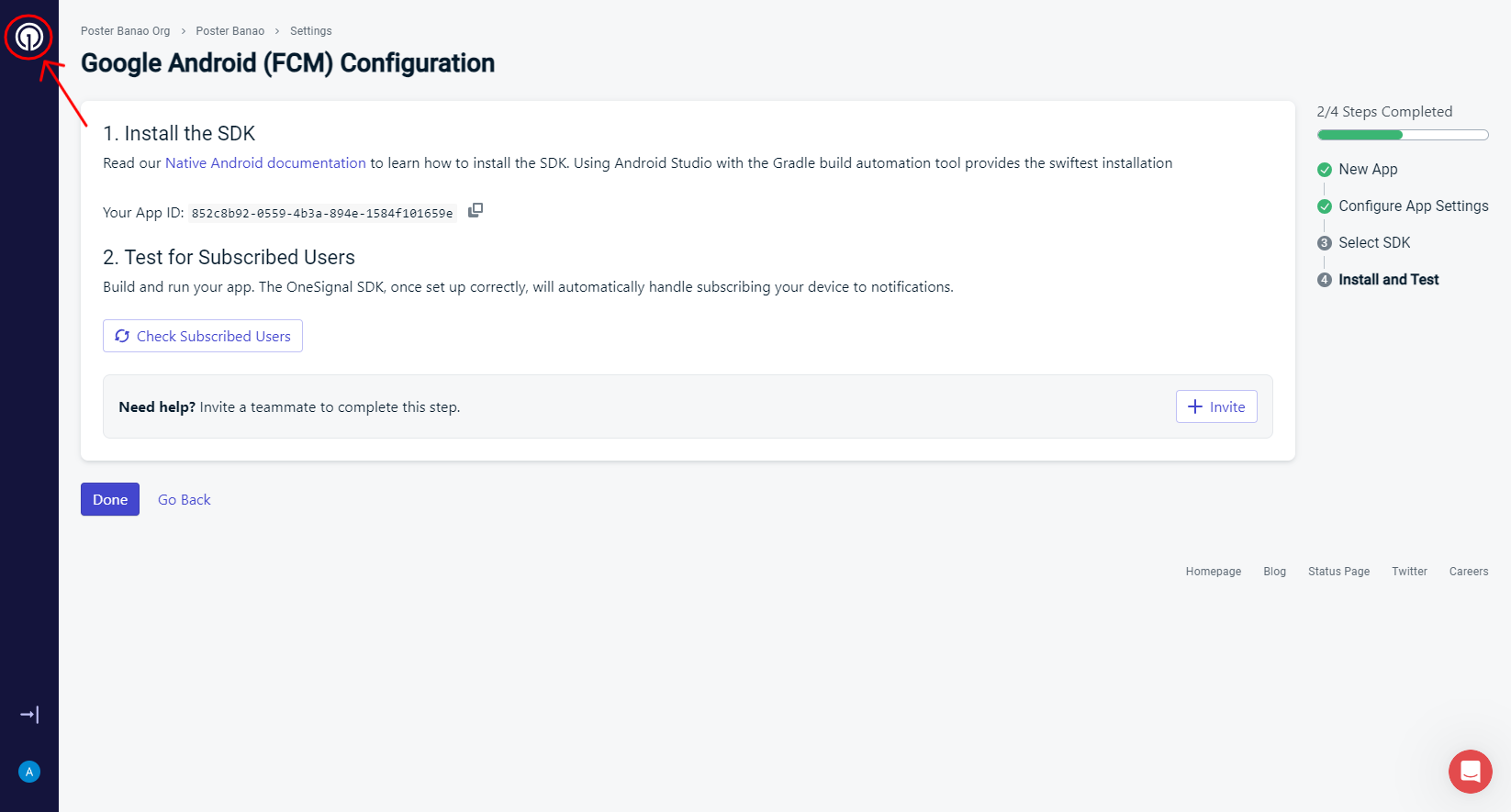
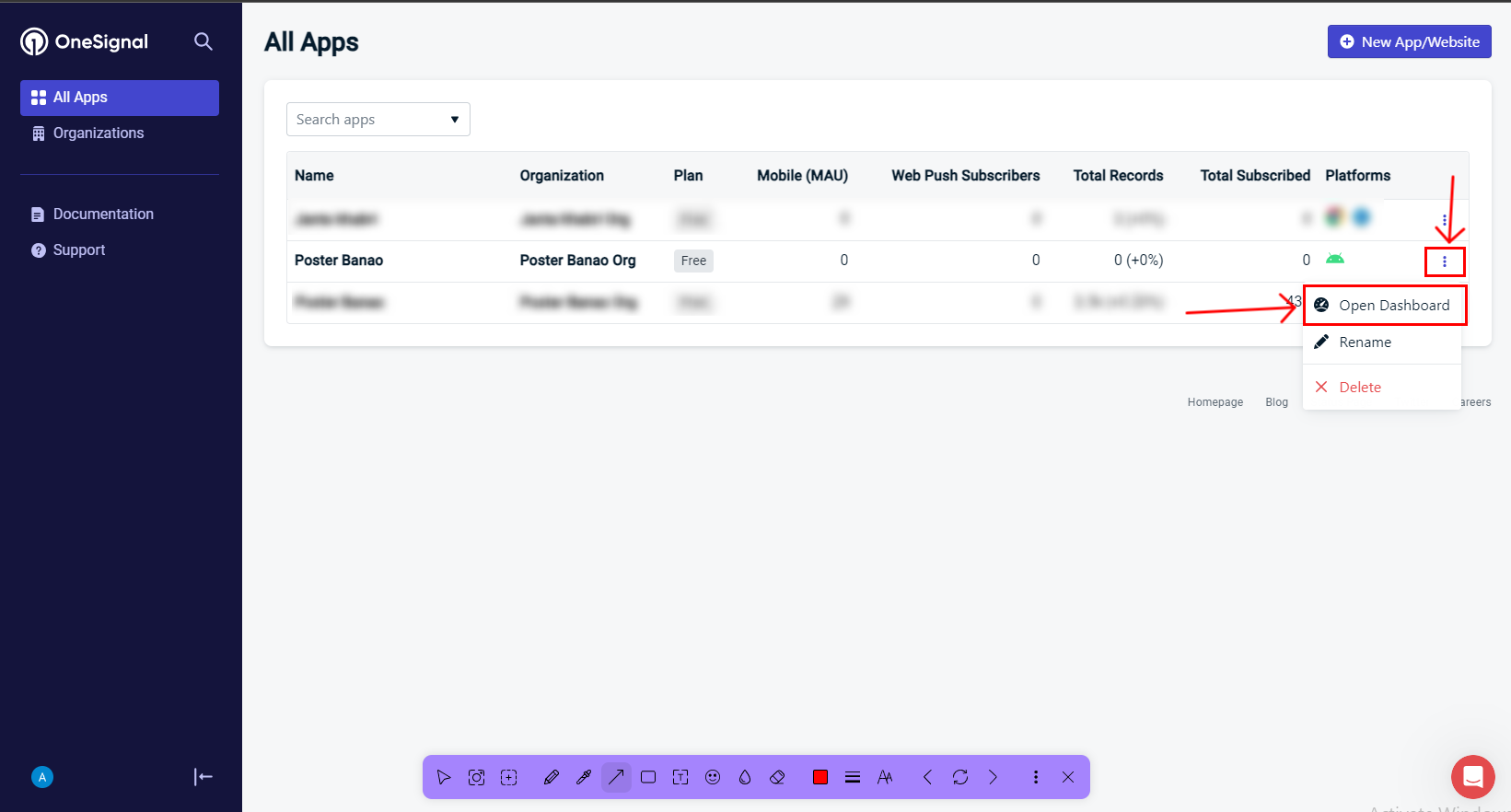
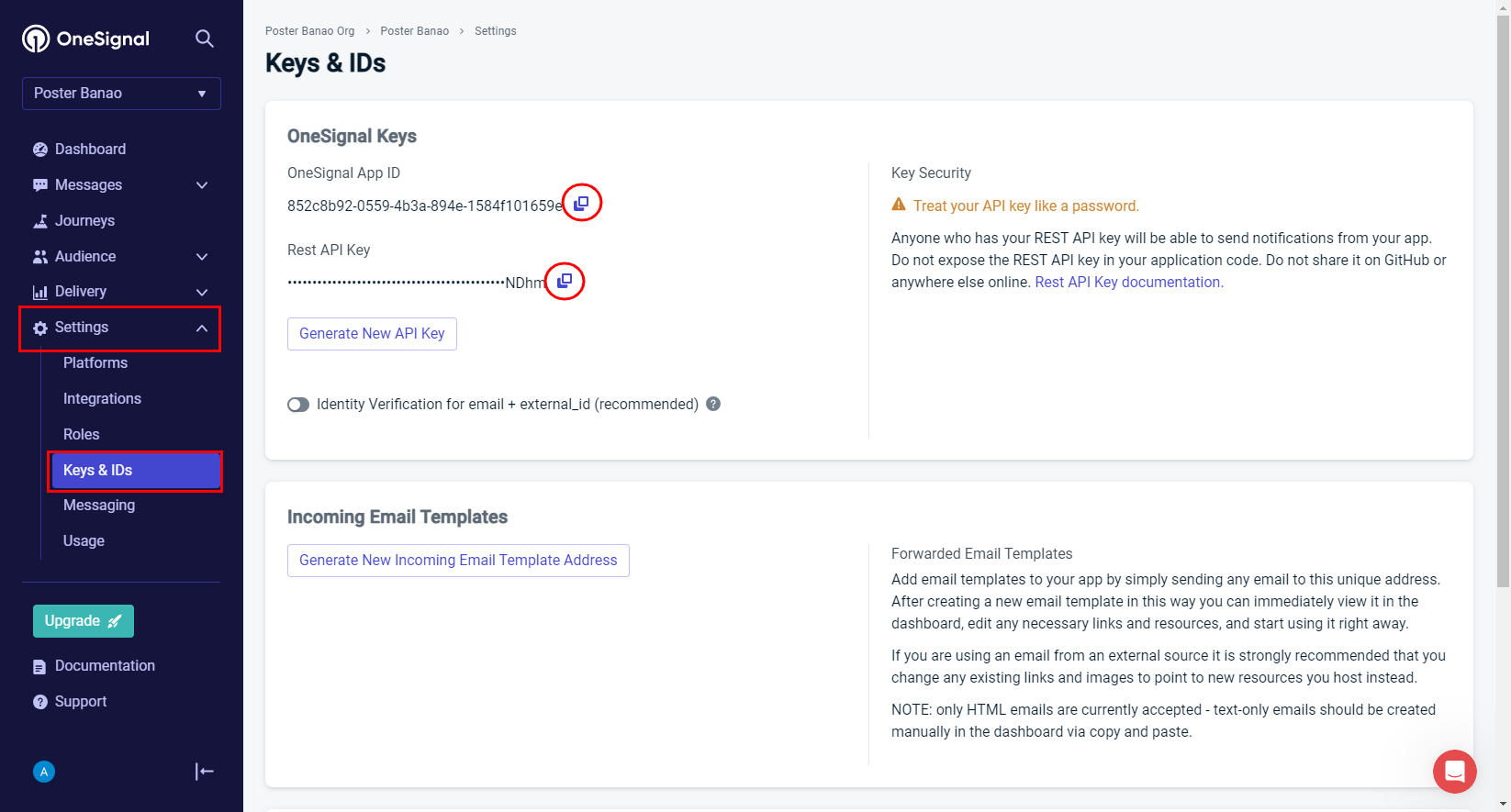
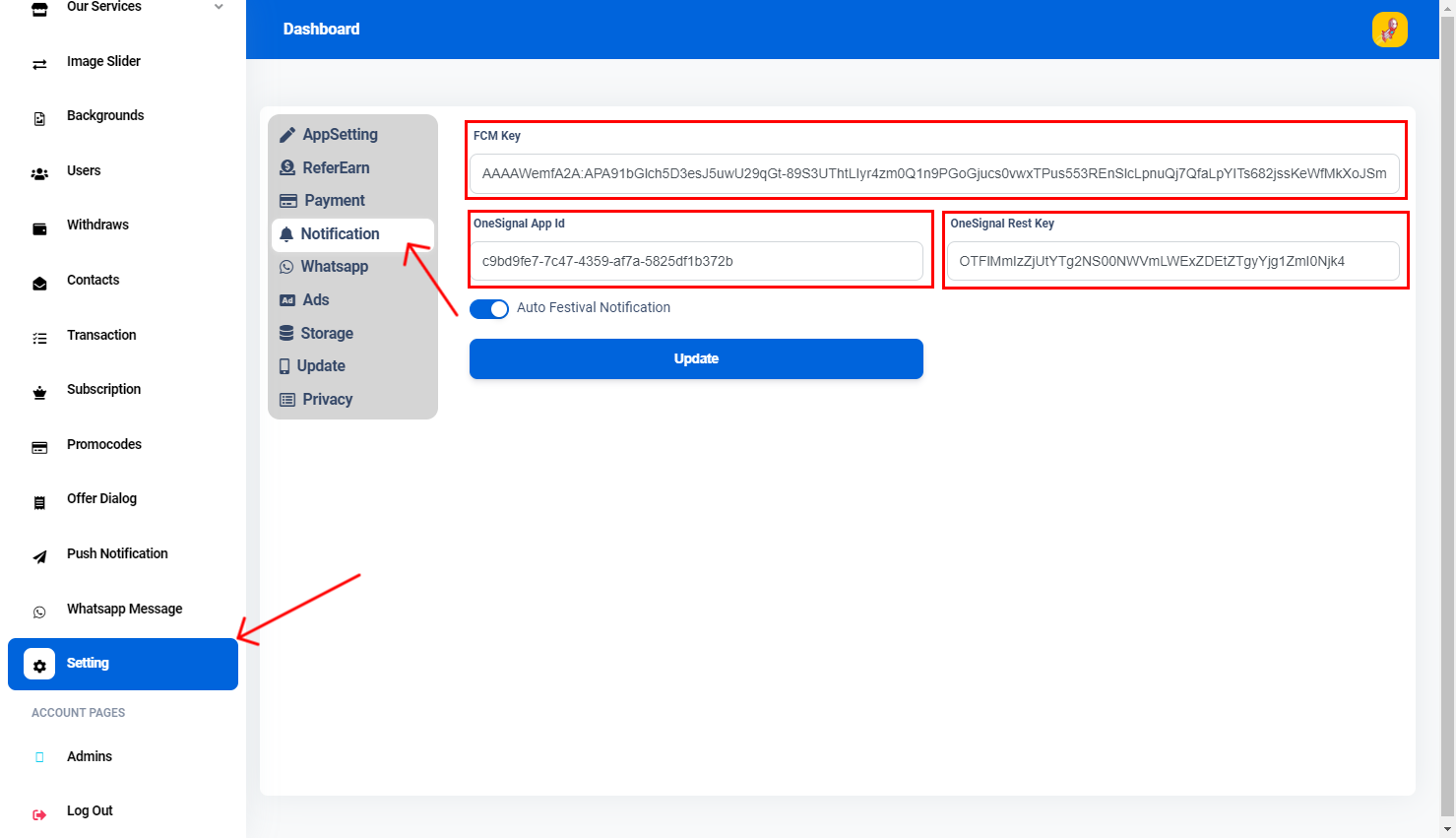
Cron Job Setup Guide for Auto Festival Notification
Step 1: Determine User-Specified Time
Ensure that the user specifies the time at which they want the cron job to run. The time should be in the format HH:mm (24-hour format). For example, 14:30 for 2:30 PM.
Step 2: Convert Time to Cron Format
Convert the specified time to cron format. The cron format for a specific time every day is MM HH * * *, where MM is the minute and HH is the hour.
For example, for 2:30 PM, the cron format would be 30 14 * * *.
Step 3: Set Up the Cron Job
- Access Your Hosting Control Panel:
- Log in to your hosting control panel (e.g., cPanel, Plesk, etc.).
- Navigate to the Cron Jobs Section:
- In the control panel, find the Cron Jobs section. This is usually found under the Advanced or System category.
- Add a New Cron Job:
- In the Cron Jobs section, add a new cron job.
- In the Command field, enter the following command:
curl -s https://admin.yourdomain.com/REPLACE_WITH_YOUR_API_KEY/autoFestivalNotification - In the time fields, enter the converted cron format. For example, if the user specified 2:30 PM:
Minute: 30 Hour: 14 Day: * Month: * Weekday: * - Save the cron job.
Step 4: Test the Cron Job
- Verify the Cron Job:
- Ensure that the cron job is listed in the Cron Jobs section and that the time and command are correct.
- Monitor the Cron Job:
- Check your application or server logs to ensure that the cron job runs at the specified time and that the auto festival notification API is called successfully.
Troubleshooting
- Check Permissions: Ensure that your hosting account has the necessary permissions to create and execute cron jobs.
- Verify the URL: Make sure the URL in the curl command is correct and accessible.
- Review Logs: If the cron job does not seem to run, check the server logs or cron job logs for any error messages or issues.
Note: The exact steps for setting up cron jobs may vary slightly depending on your hosting provider and control panel. Consult your hosting provider's documentation for specific instructions if needed.